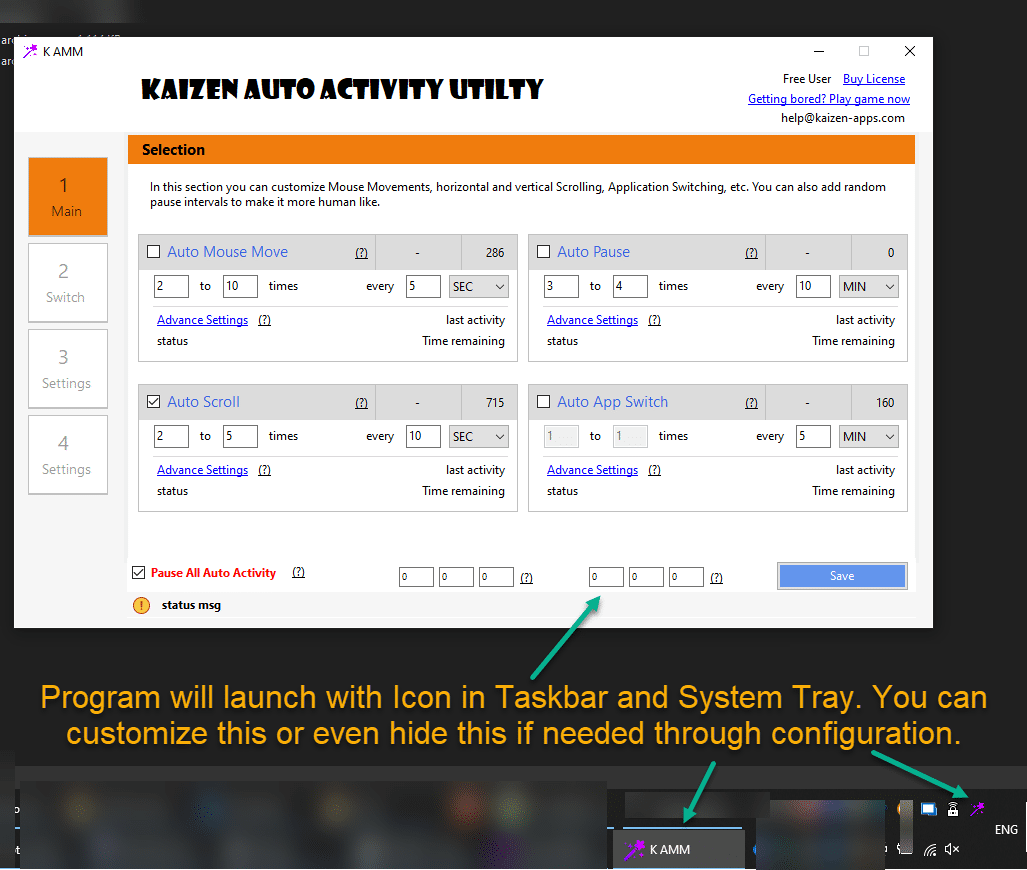We have created extensive help. If you still need help reach out to [email protected]
Kaizen Auto Mouse Mover and Clicker : How to Install
There are two ways in which you can install. Easier way is to download the Installer and follow install instructions. Another way if you don't have Admin right or install permissions is to download the ZIP file and extract it. We will explain you both ways.Method 1 : Via Installer
1.1 Download Setup File
Click here to Download Auto Mouse Mover1.2 Follow steps as shown in the Image below
There is a possibility that your browser may not download it and may flat it as Suspicious. This is because the EXE is not SIGNED. As user base grows, we will SIGN our EXE but right now it is not cost effective for us.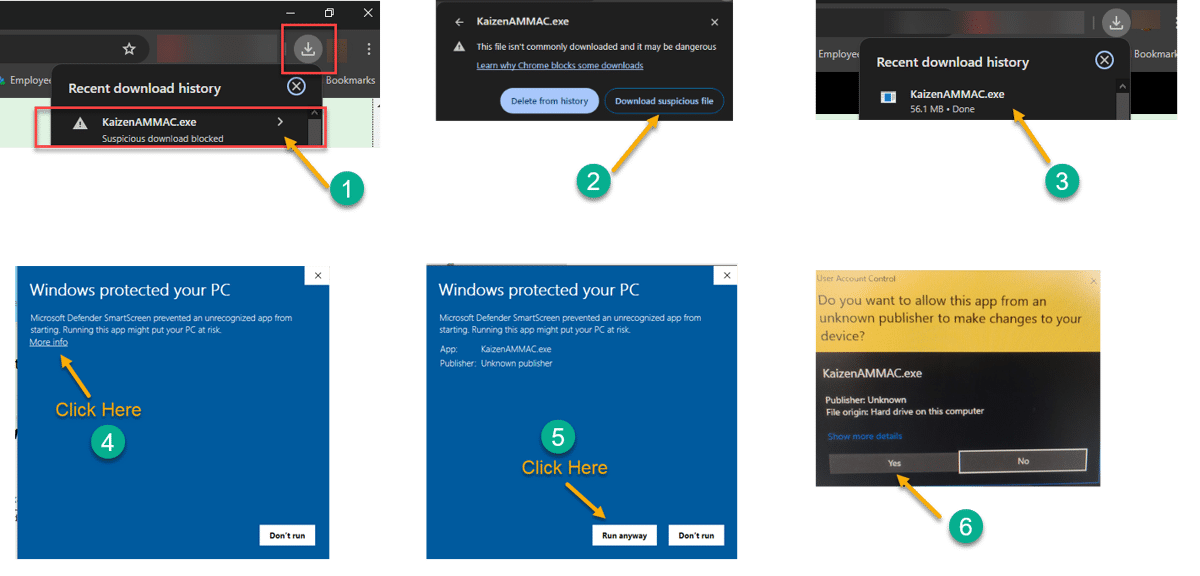
1.3 Run Installer EXE
Once you completed steps as shown above, Installer will launch. Follow instructions.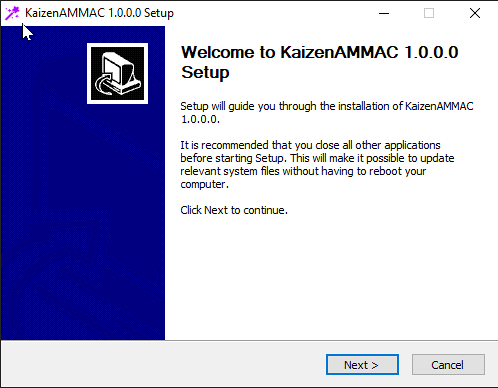
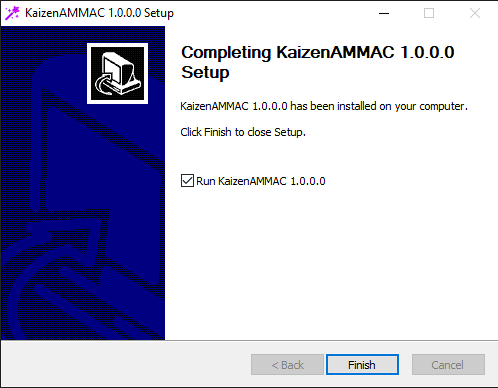
1.4 Program Launch
Click on Finish. Once you click FINISH, Kaizen Auto Mouse Mover and Clicker will launch itself. You will see something like below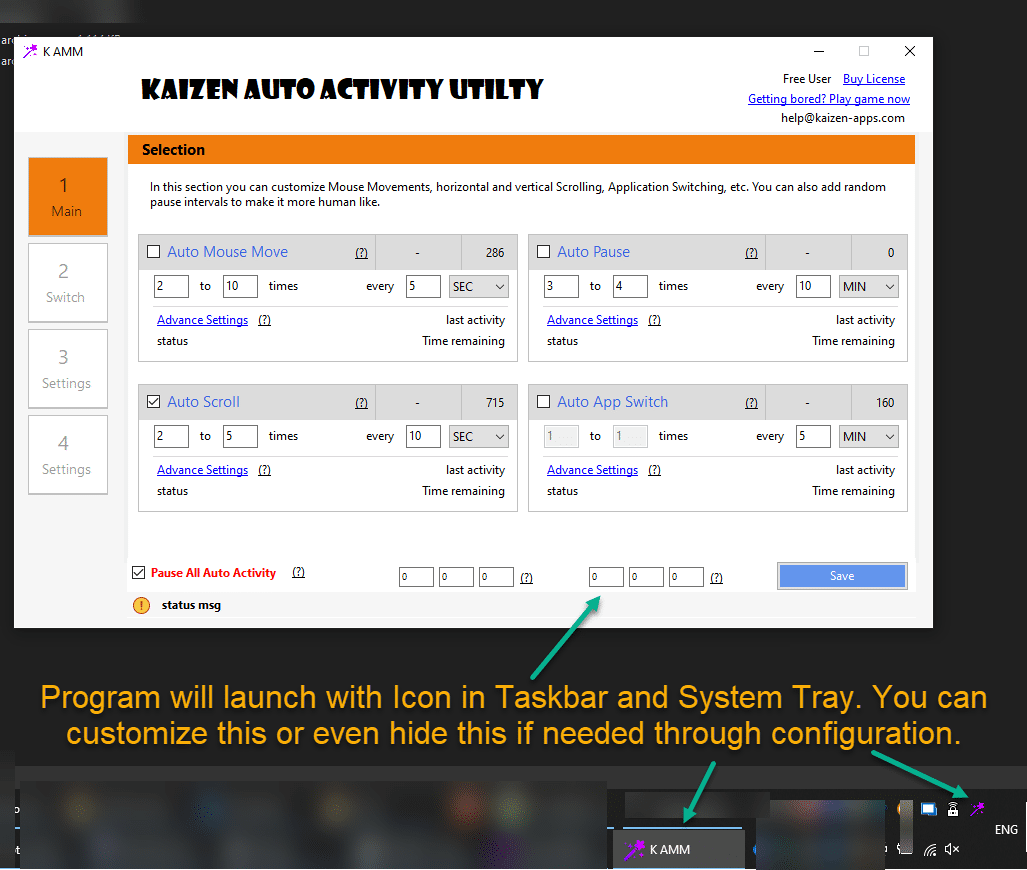
Method 2 : Via ZIP File
2.1 Download ZIP File
Click here to Download Auto Mouse Mover2.2 Follow steps as shown in the Image below
You will need to Extract ZIP file downloaded. Once you extract it to your required location, go to that folder and you will see contents similar to POINT #3, in the image below.Double click file with name "KaizenAMMAC" which will be of Type Application (exe) as highlighted.
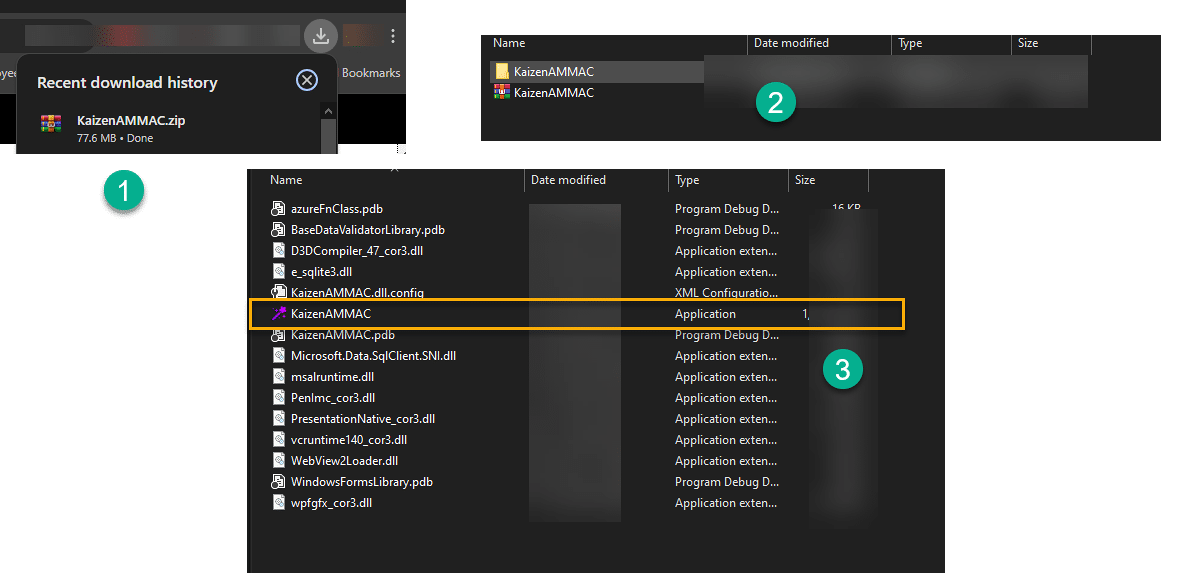
2.3 Program Launch
Once you double click the Application Icon Program will launch. You will see something like below