Best Auto Mouse Mover and Clicker
(The only utility you will ever need to automate)
✔ Keep Computer Active without being there
✔ Undetectable, Random and Fully Customizable
✔ Automate Mouse Movements
✔ Automate Left, Right and Double Clicks
✔ Automate Keyboard Inputs
✔ Automate Scrolling
✔ Automate Application Switch
✔ Automate Browser Tab Changes
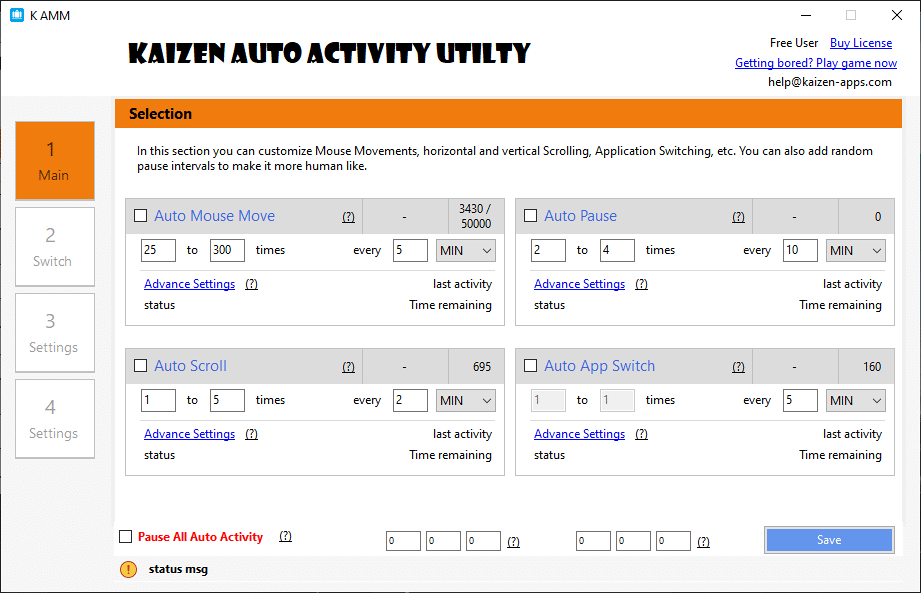
We call it Kaizen Auto Activity
While working on your computer you do lots of things in random
manner. You move your mouse, you do left click, you do right
click, even double clicks sometimes. You also do scrolling, you
work on different applications and what not.
When you are browsing you change tabs in browser. You write
something and so on.
You even take pauses between work and these pauses are random.
Kaizen Auto Activity Utility
can do the same, exactly same,
automatically
. That's why we call it Auto Activity Utility.
Now no more sitting in front of computer, and moving mouse, changing applications, etc. Take a break! Let Kaizen Auto Utility do it
If you are looking for a utility for left clicks, right clicks and double clicks... Look no more. Use Kaizen Auto Utility
Or if you are looking for a tool just to keep your computer active so that it can finish an important update or you are watching movie.. look no further. Kaizen Auto Utility is exactly for this and more
Why Auto Activity Utility?
Intelligent
It auto detects when the system is idle and starts generating desired activities. The moment you come back and take control of your computer, it stops.All Activity
It generates Mouse movements, mouse clicks left and right, it can generate keyboard inputs. It can switch applications, change browser tabs, do scrolling and what not.Randomizable
Its designed to mimic human activity and so it generates different amount of activity randomly. It's 100% customizable, so you decide what activities, when and how much.Undetectable
It has stealth features to make it undetectable. You can change ICON, TEXT and even EXE name. Configure it correctly and no one can detect if, if you need that wayMade by someone who knows this space
I have been freelancer and worked in companies. There are clients and companies who don't micro manage. But there are companies and clients at the other spectrum too.There should be time for everyone to RELAX and take a nap to recharge them shelves without worrying about the time clocked.
Freelancers and Employees should be judged with their work and quality of work they do and they shouldn't be forced to sit idle in from of computer dong nothing just roaming mouse here and there. There are 100 better things they should do than this.
Moreover if you don't perform, no utility is going to save you and this utility is not for cheating but taking a genuine break.
And there are people who use other tools for auto left clicking, auto right clicking, auto double clicking, keep your computer awake while an update is going on or just a simple reason like watching movie and what not. There and hundreds of use cases like this.
And exactly for this reason Kaizen Auto Activity Utility was born.

