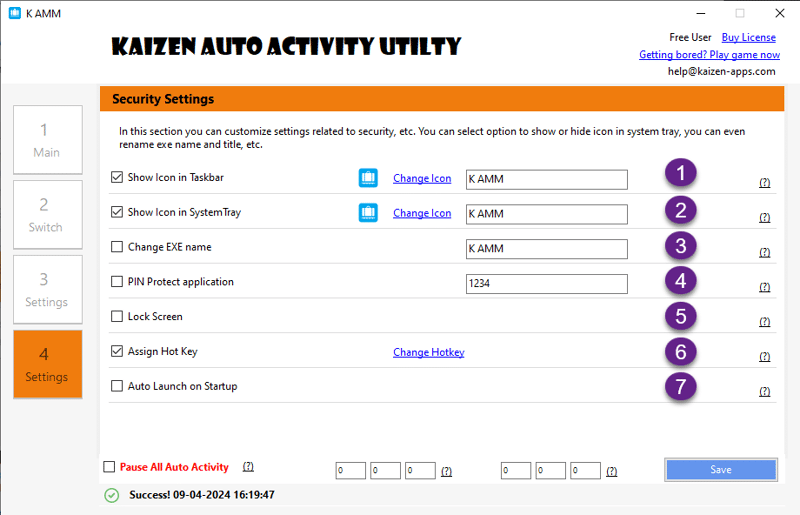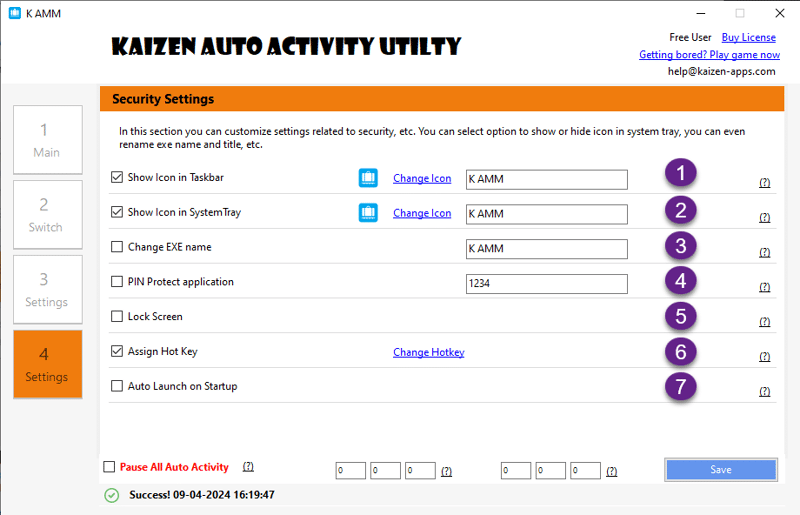Section 4 will appear as shown below
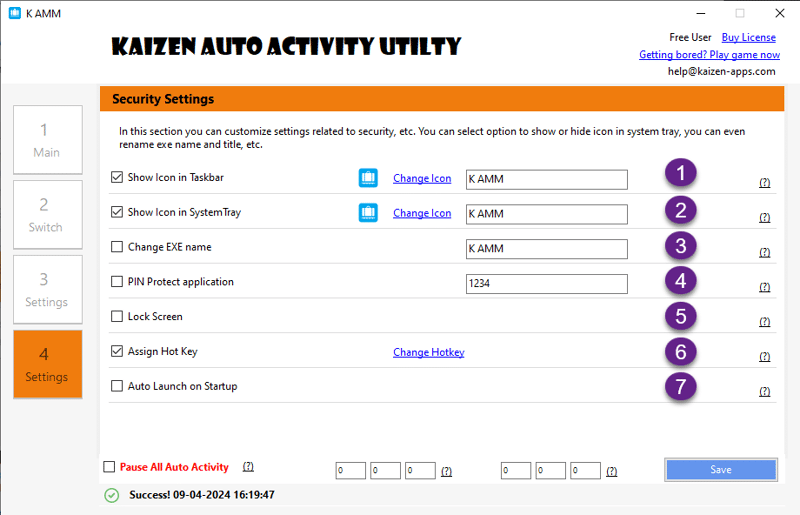
1. Taskbar Icon and Title customization
We can customize Taskbar icon and title. We can change Taskbar
icon as well as we can customize Title. We can even hide
taskbar by unchecking the checkbox.
2. System Tray Icon and Title customization
We can customize system tray icon and title. We can change
system tray icon as well as we can customize Title. We can
even hide system tray by unchecking the checkbox.
3. Change EXE name
You can change exe name to any custom name as per your wish.
If we use custom name then it will become extremely difficult
for any time tracking software to detect even impossible.
4. PIN Protect application
If you only want Auto Activity to generate activity during a
specific time frame say from 9:00 AM to 7:00 PM, then you can
enable this setting and configure it accordingly.
5. Lock Screen
This is an extremely important setting. If you want Auto
Activity to generate only say maximum of 3 hours of activity,
then enable this setting and configure accordingly.
5. HotKey
This is an extremely important setting. If you want Auto
Activity to generate only say maximum of 3 hours of activity,
then enable this setting and configure accordingly.
5. Launch on Startup
This is an extremely important setting. If you want Auto
Activity to generate only say maximum of 3 hours of activity,
then enable this setting and configure accordingly.