
Blogs

What is Kaizen Auto Mouse and Auto Click?
Discover how Kaizen Auto Mouse and Auto Click can revolutionize your workflow by automating repetitive tasks, enhancing productivity, and providing customizable features tailored for freelancers and remote workers. Date : May 21, 2025
More Tutorials

Top 10 Reasons to Use Kaizen Auto Mouse and Auto Click for Productivity
Discover the top 10 reasons why Kaizen Auto Mouse and Auto Click is a must-have tool for freelancers, remote workers, and productivity enthusiasts who want to automate repetitive tasks and streamline their workflow. Date : May 21, 2025
More Tutorials

The Evolution of Auto Clickers: Why Kaizen Stands Out
Explore the history of auto clickers and how Kaizen Auto Mouse and Auto Click has redefined automation with advanced features, intuitive controls, and a focus on productivity and user safety.Date : May 21, 2025
More Tutorials

Is Kaizen Auto Mouse and Auto Click Safe to Use? Security
Features Explained
Security is a top concern for any desktop automation tool.
This article breaks down Kaizen Auto Mouse and Auto Click’s
safety features, ensuring your data and device stay protected.
Date : May 21, 2025
More Tutorials

Meet Kaizen Auto Mouse and Auto Click Your Smart Desktop Assistant for Automation
Explore how Kaizen transforms your everyday PC experience into a productivity powerhouse by automating repetitive tasks. Learn how this smart assistant can make your work-from-home life smoother and more efficient.Date : May 21, 2025
More Tutorials

How Kaizen Auto Mouse and Auto Click Can Help with Repetitive Strain Injury (RSI) Prevention
Learn how Kaizen Auto Mouse and Auto Click can reduce physical stress on your hands and wrists by automating repetitive tasks, helping to prevent Repetitive Strain Injuries (RSI). Date : May 21, 2025
More Tutorials

Overview of Kaizen Auto Mouse and Auto Click Advanced Settings and Customizations
Explore the depth of control Kaizen Auto Mouse and Auto Click offers through its powerful advanced settings—from cursor targeting. Date : May 21, 2025
More Tutorials

How Kaizen Auto Mouse and Auto Click Works: A Beginner’s Guide
New to automation tools? This beginner-friendly guide walks you through how Kaizen Auto Mouse and Auto Click works, what each feature does, and how to get started in just minutes.Date : May 21, 2025
More Tutorials

From Clicks to Productivity: Transform Your Workflow with Kaizen Auto Mouse and Auto Click
Discover how Kaizen Auto Mouse and Auto Click can elevate your daily routine by automating repetitive tasks. Learn how this powerful tool boosts productivity for freelancers, remote workers, and digital professionals.Date : May 21, 2025
More Tutorials
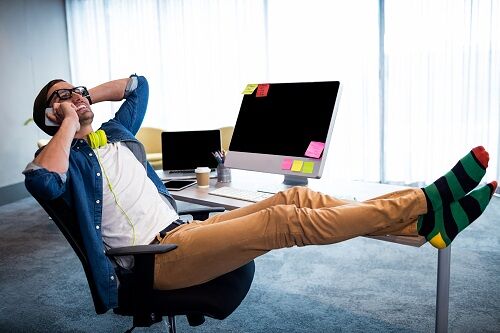
How Kaizen Auto Mouse and Auto Click Helps You Stay Active Without Lifting a Finger
Date : May 22, 2025
More Tutorials

Reduce Repetitive Strain with Automation: A Healthier Way to Work
Date : May 22, 2025
More Tutorials

Automation for Everyone: How Kaizen Makes Life Easier for All Professionals
Date : May 22, 2025
More Tutorials

Mastering Multitasking with Kaizen Auto Mouse and Auto Click Get More Done Without Losing Focus
Date : May 22, 2025
More Tutorials

Top Productivity Hacks for Remote Teams (Featuring Kaizen Auto Mouse and Auto Click)
Date : May 22, 2025
More Tutorials

Kaizen Auto Mouse and Auto Click vs. Traditional Macro Tools: Which One is Right for You?
Date : May 22, 2025
More Tutorials

Work Smarter, Not Harder: How Kaizen Auto Mouse and Auto Click Increases Digital Efficiency
Date : May 22, 2025
More Tutorials

Night Shift? Let Kaizen Auto Mouse and Auto Click Work While You Rest
Date : May 22, 2025
More Tutorials

Top 10 Reasons to Use Kaizen Auto Mouse and Auto Click for Productivity
Discover how Kaizen Auto Mouse and Auto Click can significantly improve your workflow and eliminate repetitive tasks. Date : May 21, 2025
More Tutorials

Managing Activity Timing with 'Don't Send During' and 'Send During' Options
Learn how to effectively manage your automated tasks using the 'Don't Send During' and 'Send During' options in Kaizen Auto Mouse and Auto Click. This article provides practical tips on scheduling your activities to optimize your workflow and maintain productivity. Date : May 21, 2025
More Tutorials

Setting Maximum Activity Limits with Kaizen Auto Mouse and Auto Click
Learn how to set maximum activity limits with Kaizen Auto Mouse and Auto Click to maintain control over your automated tasks. This guide covers practical steps and tips to ensure your automation runs efficiently without overwhelming your system or workflow. Date : May 21, 2025
More Tutorials

How Freelancers Can Benefit from Kaizen Auto Mouse and Auto Click
Discover how freelancers can enhance their productivity and efficiency using Kaizen Auto Mouse and Auto Click. This article explores the various features of the software and provides practical examples of how freelancers can leverage automation to streamline their workflows. Date : May 21, 2025
More Tutorials

Kaizen Auto Mouse and Auto Click vs. Lazy Work: A Detailed Comparison
Explore the differences and similarities between Kaizen Auto Mouse and Auto Click and Lazy Work. This detailed comparison covers features, usability, customization, and more to help you choose the best automation tool for your needs. Date : May 21, 2025
More Tutorials

Setting Maximum Activity Limits with Kaizen Auto Mouse and Auto Click
Learn how to set maximum activity limits with Kaizen Auto Mouse and Auto Click to maintain control over your automated tasks. This guide covers practical steps and tips to ensure your automation runs efficiently without overwhelming your system or workflow. Date : May 21, 2025
More Tutorials

Why Choose Kaizen Auto Mouse and Auto Click Over Other Auto Click Tools?
Explore the unique advantages of Kaizen Auto Mouse and Auto Click over other auto click tools, highlighting its advanced features, usability, and robust performance. Date : May 21, 2025
More Tutorials

User Experience: Kaizen Auto Mouse and Auto Click vs. Other Tools
Examine the user experience of Kaizen Auto Mouse and Auto Click compared to other automation tools, focusing on ease of use, support, and overall user satisfaction. Date : May 21, 2025
More Tutorials

Comparing Feature Sets of Kaizen and Competitors
Compare the feature sets of Kaizen Auto Mouse and Auto Click with its top competitors to understand what sets it apart in the automation software market. Date : May 21, 2025
More Tutorials











