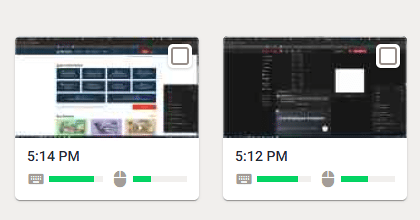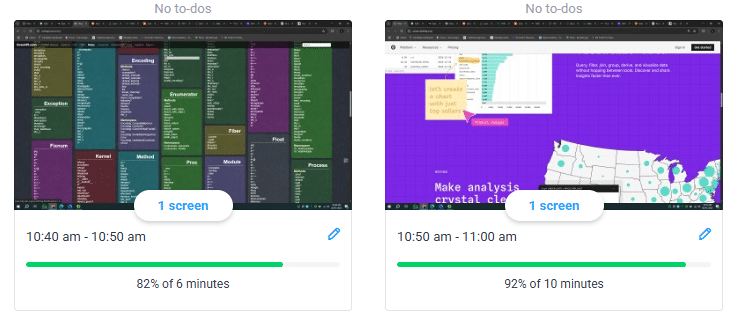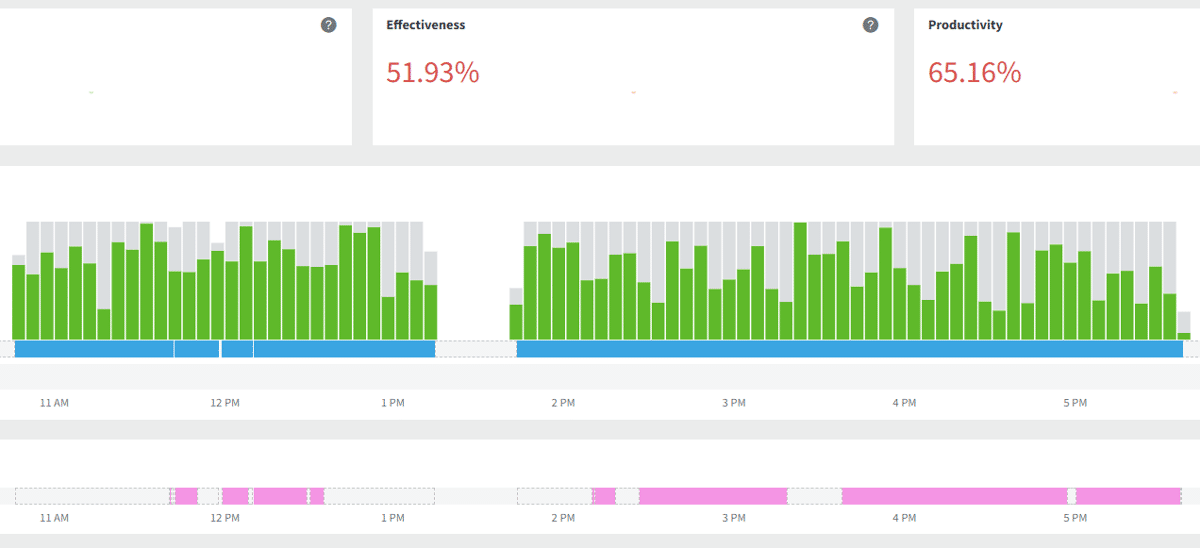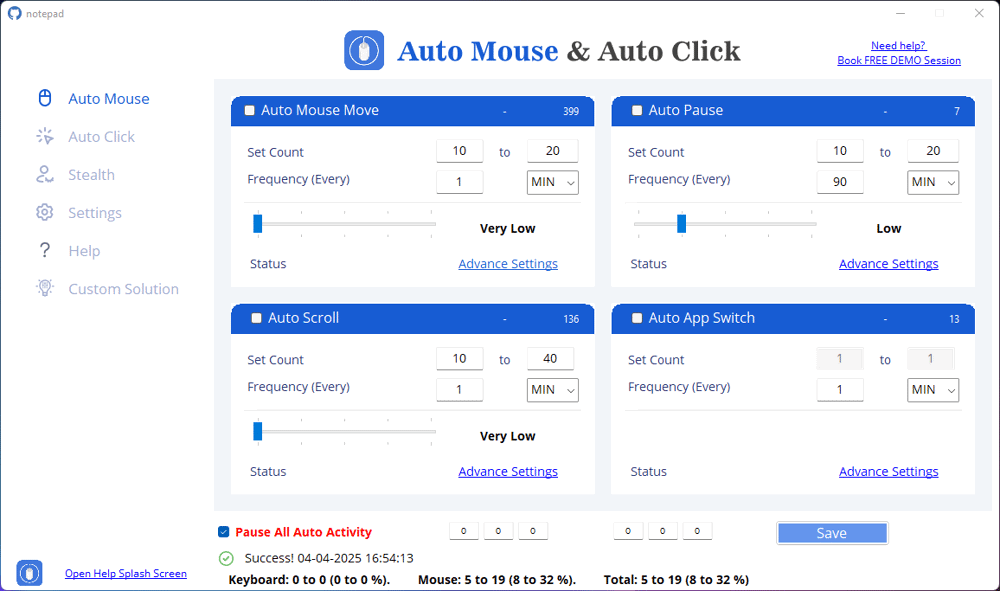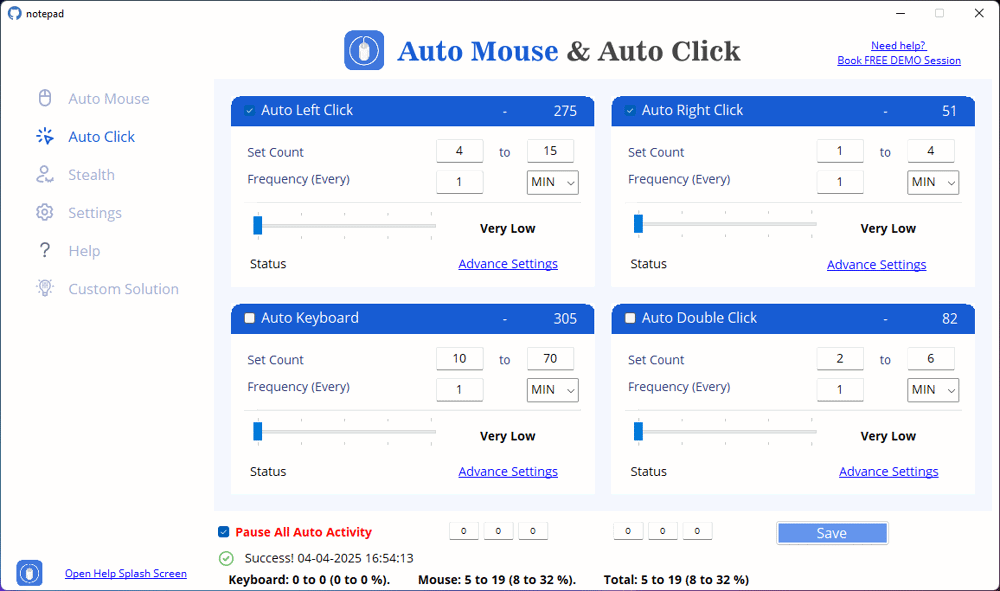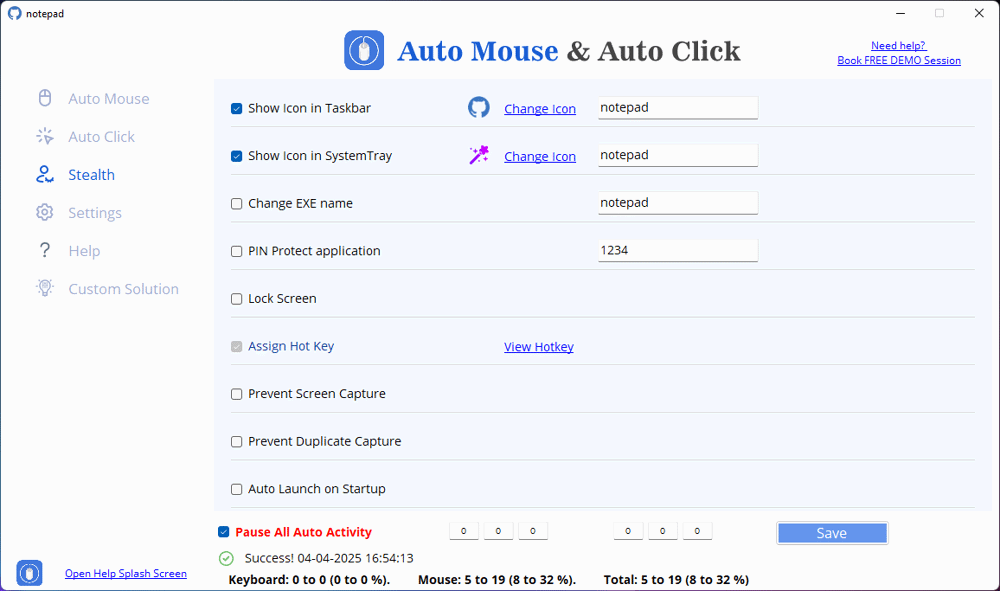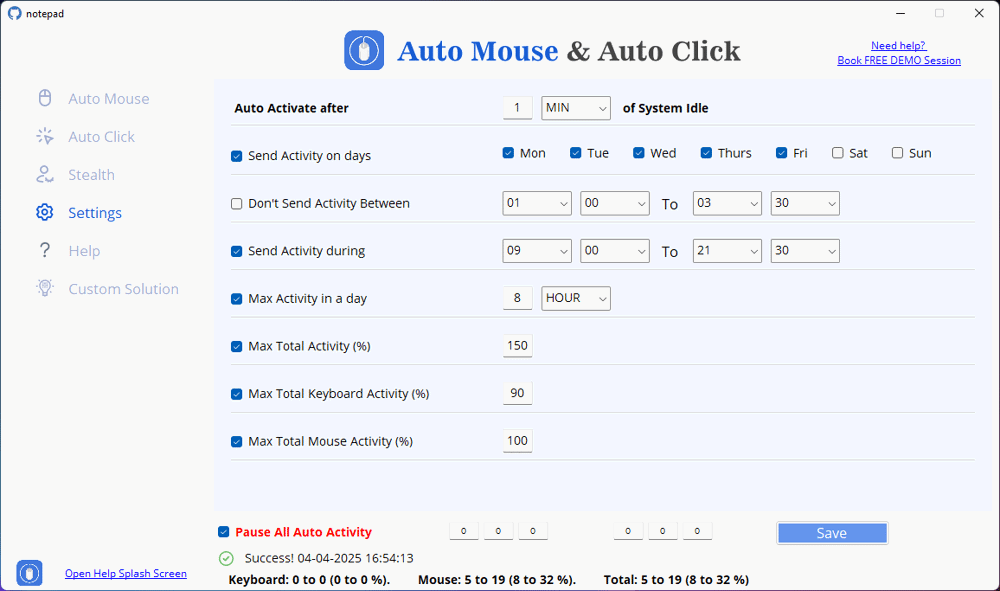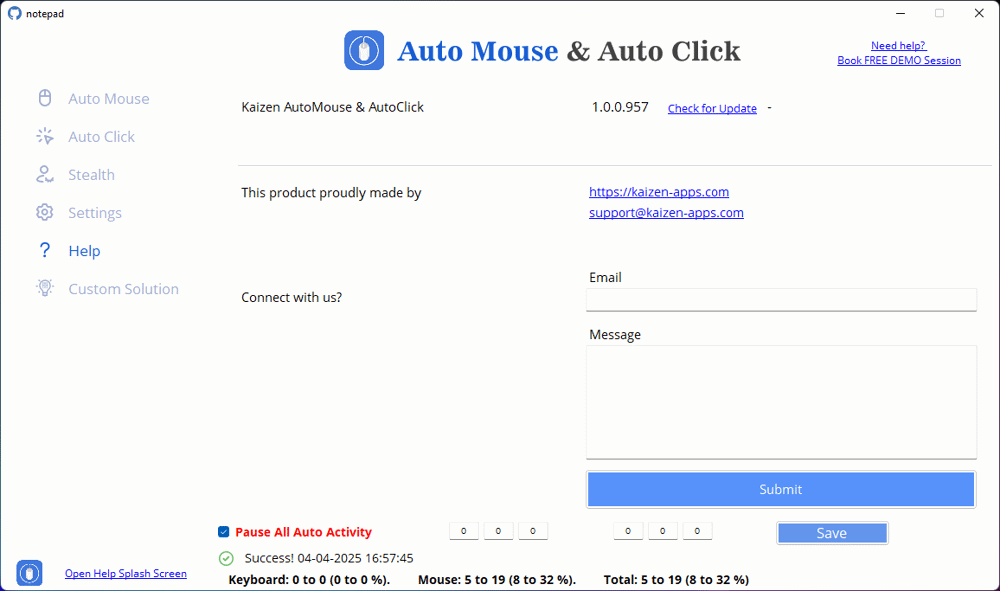Stay Active . Automatically.
A powerful tool that simulates user activity. Perfect for remote workers, testers, and anyone tired of idle timeouts.Our Products are
Trusted & Ranked On


Time Tracker Are Tricky to Beat
Kaizen Auto Mouse & Auto Click does this easy.
Need Help, Reach out to [email protected]
AutoMouse and AutoClick Features
Boost your productivity with powerful automation tools—customize clicks, movements, and actions to work smarter, faster, and hands-free.Mimic Activity
Simulates natural user actions to keep your desktop active and engaged, customizable to your preferences.App Switch
Effortlessly switches between your chosen apps, keeping them active for set times, with full control over actions and durations—unique and customizable.Browser Tab Change
Switches browser tabs automatically and randomly, keeping your online activity flowing naturally with no predictable pattern.No Same Screenshots
Prevents duplicate screenshots by auto-switching apps & scrolling—time trackers see fresh activityCustom Exe Name
Rename the app to anything you like. Helps you stay unnoticed and fully in control.Stealth Mode
Runs quietly without showing up in the system tray or taskbar, keeping your desktop clean and discreet.Quick Help
Get fast, friendly help whenever you need it. We're here to guide you at every step.Simple Pricing, Maximum Automation
Choose a plan that fits your workflow. No hidden fees—just powerful features designed to save your time and effort.
Free
$0
One Year
$49
Three Year
$79
Frequently Asked Questions
1. Does it leave any trace?
No. The app runs silently in the background without showing in the taskbar or system tray. It keeps your screen and workspace clean—no popups, no alerts, no distractions.3. Can I customize every part of it?
Absolutely. You can control what actions happen, how often, which apps it interacts with, and for how long. You have full control over the behavior.5. How safe is it from being detected by trackers?
It's designed to blend in like natural human activity. Since you can randomize actions and avoid predictable patterns, it’s hard for any software to tell the difference.7. Can I create any type of activity?
Yes. From mouse movements and clicks to tab switching, scrolling, app changes, and more—you're free to pick what you want it to do.9. Is it free?
You can try it completely free for two weeks. No credit card required, no commitments—just download and explore.2. Is it fully automatic?
Yes. Once you set it up, it runs completely on its own. It automatically kicks in when your system becomes idle and stops when you return.4. Is there a hotkey to run or pause it?
Yes. You can start, pause, or stop the activity using a simple keyboard shortcut. You don’t need to open the app window every time.6. Can I run it without installing anything?
Yes. We offer a portable version that works without installation. Just download, configure, and run it—it’s that simple.8. Is help available if I need it?
Always. If you’re stuck or unsure how to use a feature, we’re happy to assist.Book a quick call with us
Still have a question?
Watch Full Video
See What Kaizen Amac Looks Like
Preview our interface and features in action—clean, intuitive, and easy to use.-
Sub-menu Item
-
Sub-menu Item
-
Sub-menu Item