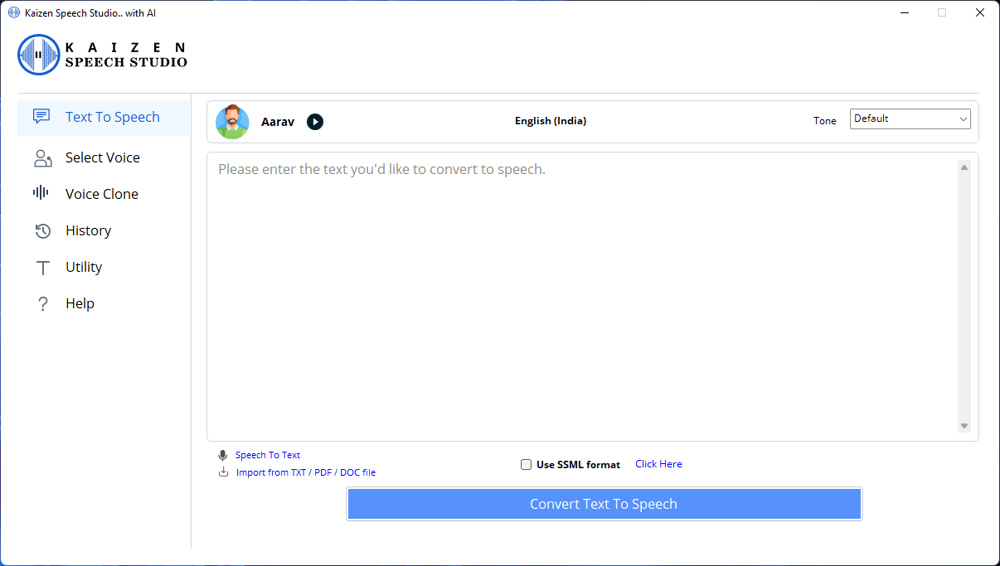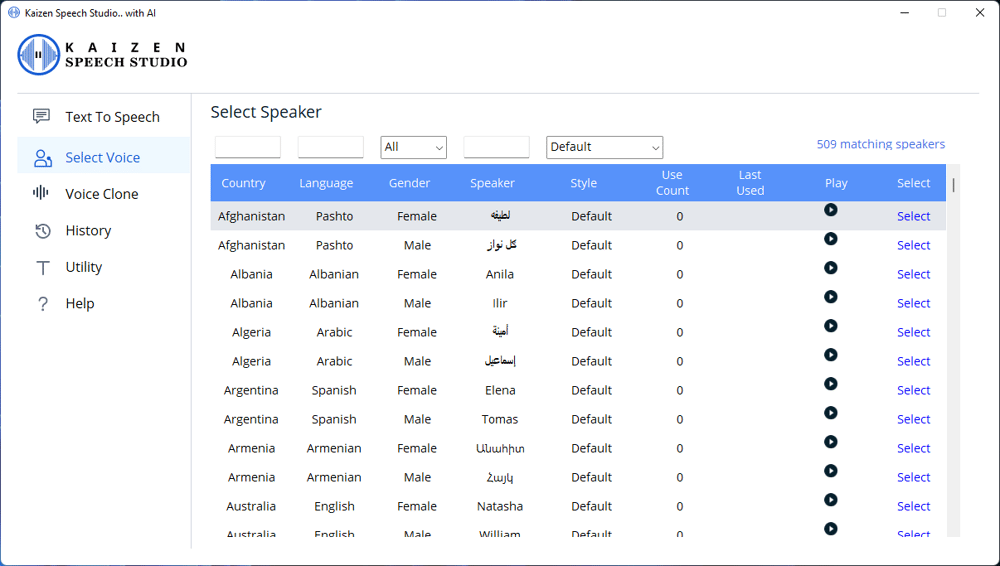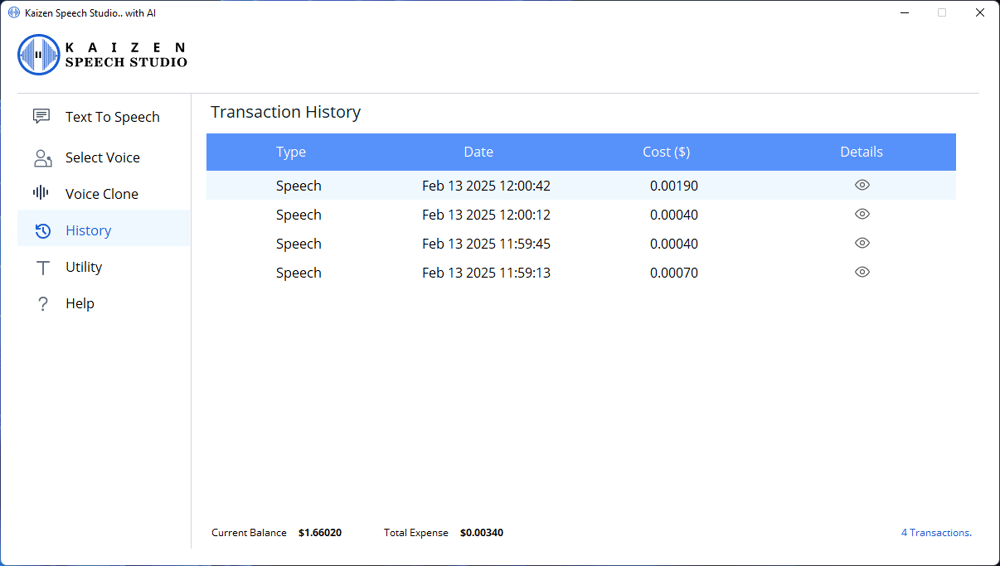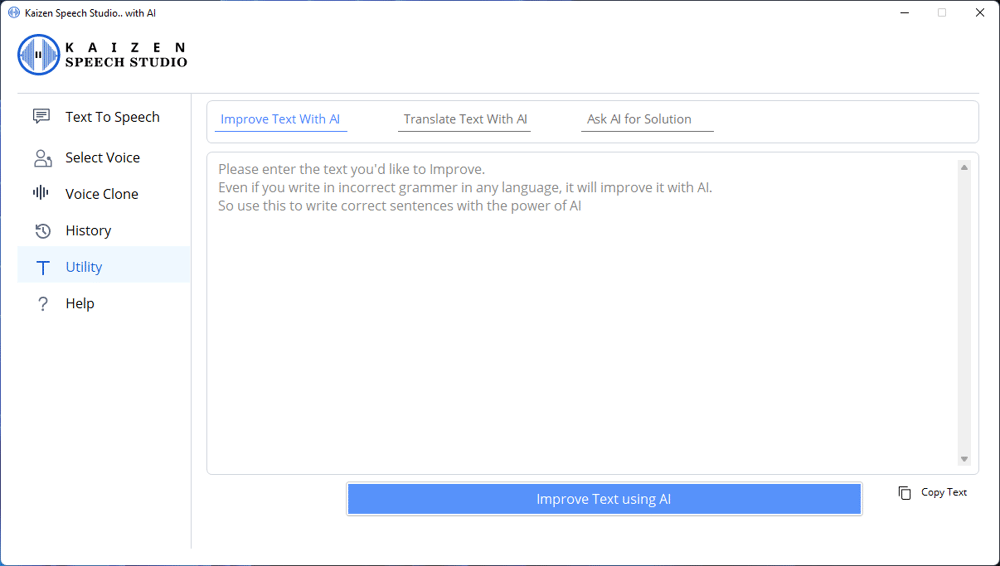Uninstall Guide
Follow easy steps below to uninstall Kaizen Speech Studio
Method 1: Uninstall from Add Remove Programs
2. Select Kaizen Speech Studio
3. Right Click Selection and select UNINSTALL
Method 2: Forceful Uninstall
2. Open Control panel search kaizen speech studio
3. Right Click Selection and select UNINSTALL