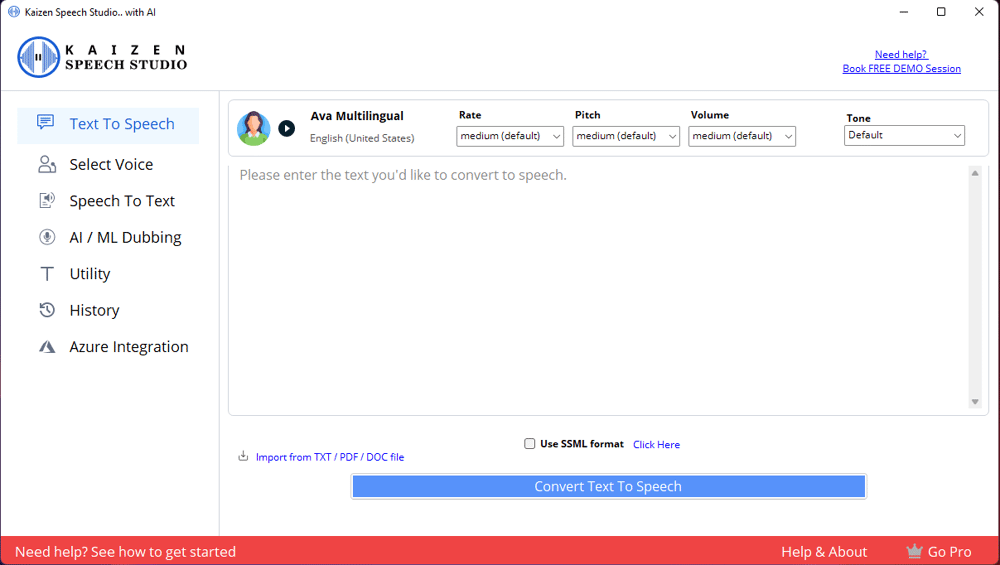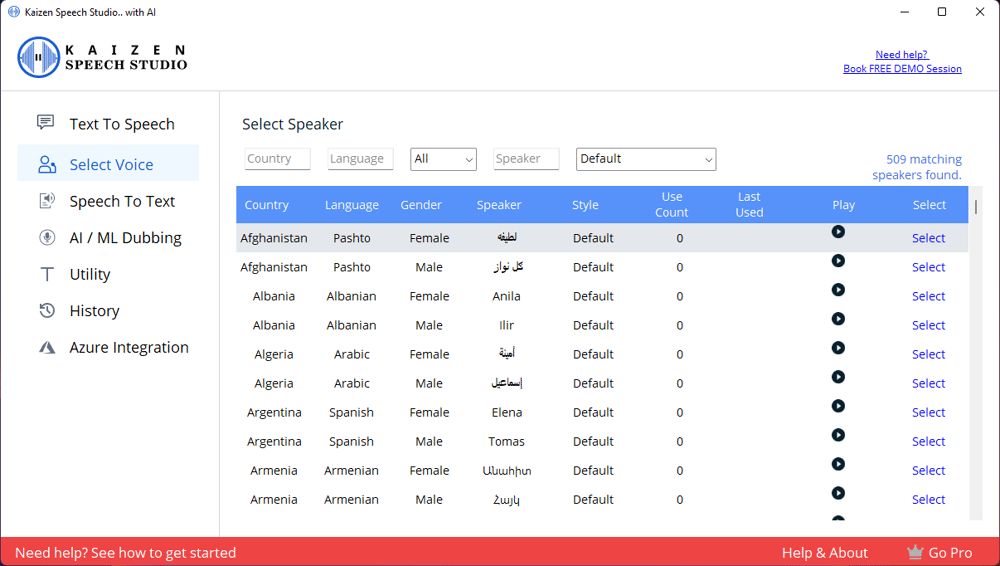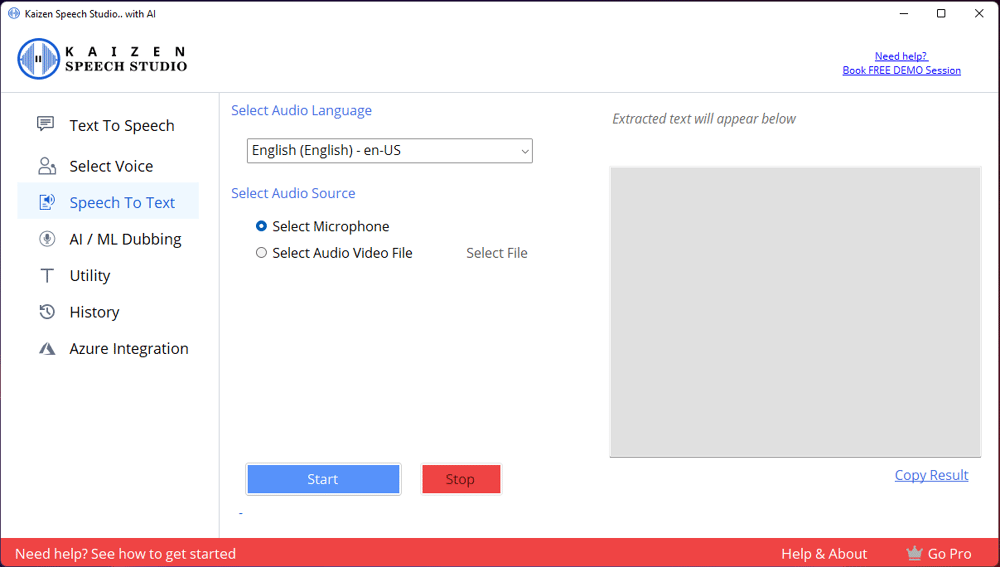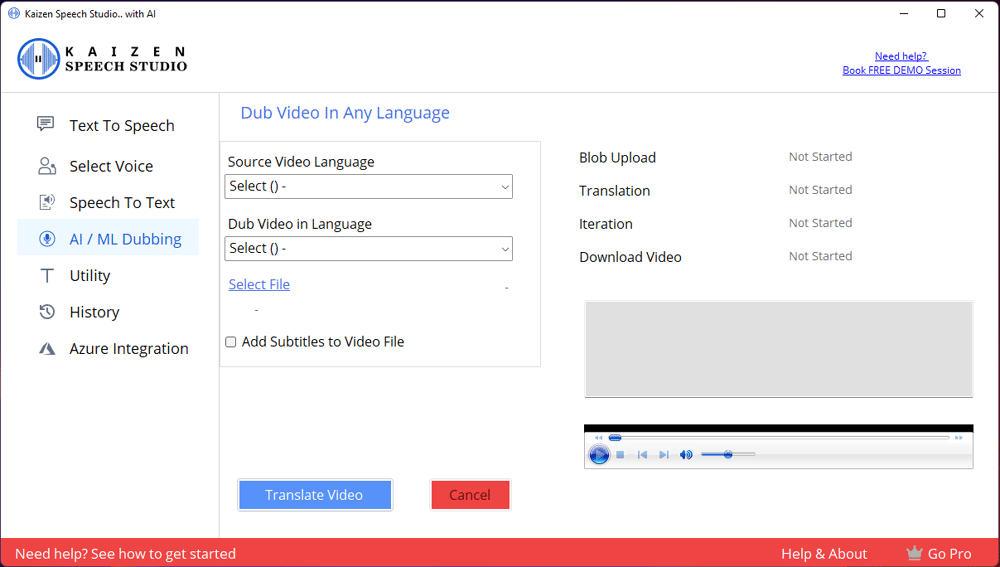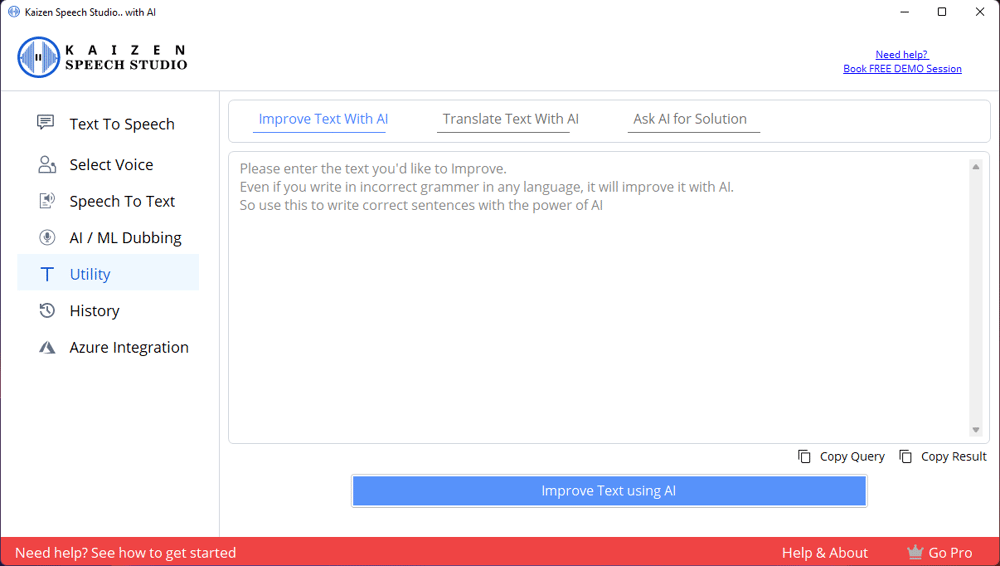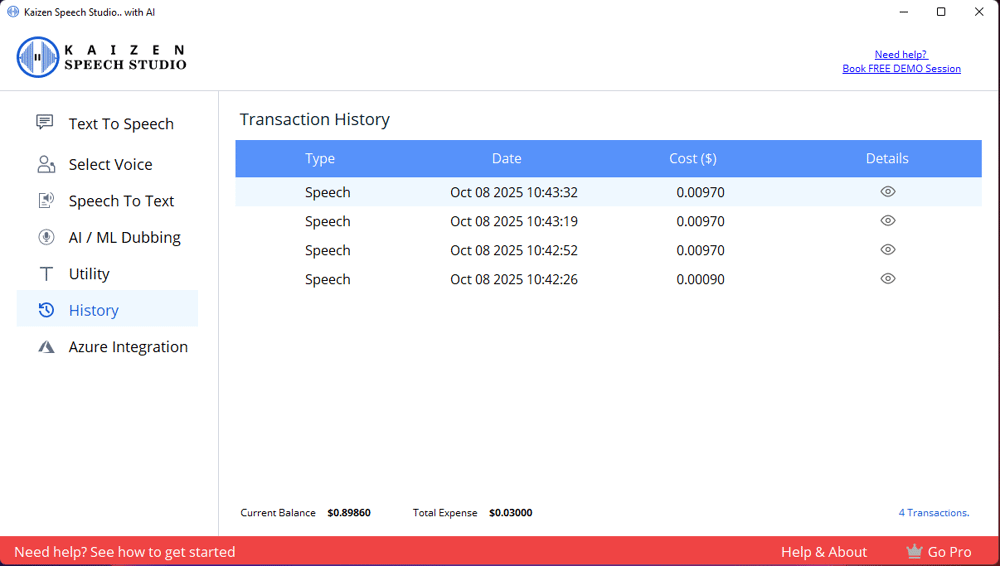Select Calm Tone Voices
Follow easy steps below to select calm voices
Step 1: Open Application
Step 2: Go to Select Voices Tab
1. Select calm tone in dropdown menu.
2. Select your favorite calm tone voices
2. Select your favorite calm tone voices
Step 3: Go to Text to Speech Tab
1. Select your speaker default tone to calm tone.
2. Write your content. 3. Click Convert Text to Speech button and wait for 5 - 10 sec your speech is ready.
2. Write your content. 3. Click Convert Text to Speech button and wait for 5 - 10 sec your speech is ready.