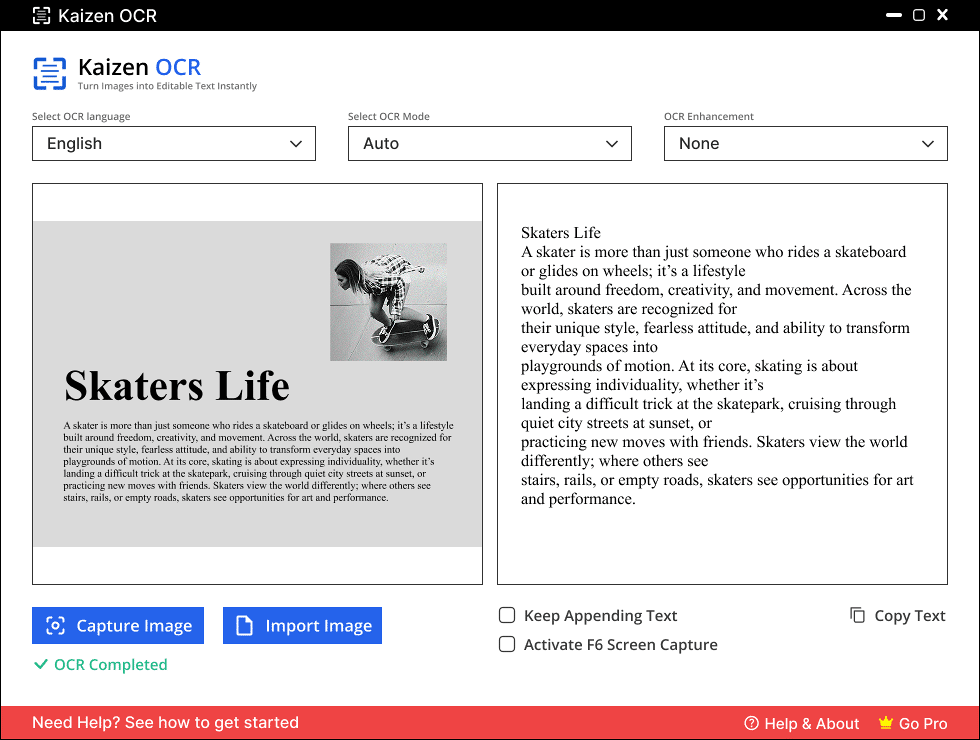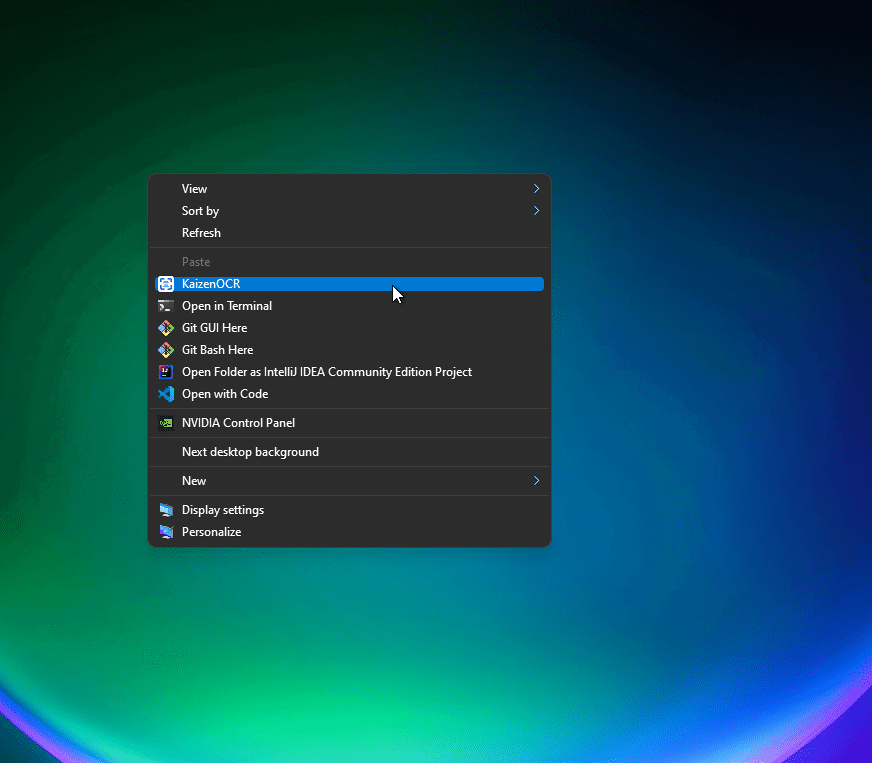Kaizen OCR: The Best OCR Software Supporting 109+ Languages
When it comes to OCR software, one of the most important
features is language support. Most free OCR tools only
recognize English, and even premium ones often limit you to a
handful of languages. But in today’s global world,
professionals, students, and businesses need more. That’s why
Kaizen OCR stands out as one of the most powerful OCR
solutions, supporting 52+ languages with high accuracy.
Whether you’re working with English contracts, Chinese
research papers, Arabic books, or handwritten Hindi notes,
Kaizen OCR ensures seamless text extraction in your preferred
language.
Why Language Support Matters in OCR Software
Imagine a researcher in Europe working with old French,
German, and Latin manuscripts. Or a business in Asia that
handles contracts in Japanese, Korean, and Chinese. A standard
OCR tool would fail in these scenarios.
This is where Kaizen OCR’s wide language coverage makes all
the difference. Instead of juggling multiple tools, you get
one OCR solution that works across the globe.
Languages Supported by Kaizen OCR
Kaizen OCR is powered by Tesseract OCR, one of the most
advanced recognition engines available today. It supports
Latin, Cyrillic, Arabic, Chinese, Japanese, Korean, Indic
scripts, and more.
Some highlights include:
🌍
European Languages:
English, German, French, Spanish, Italian, Portuguese, Dutch,
Russian, Greek, Polish, and more.
🌐
Asian Languages:
Chinese (Simplified & Traditional, horizontal &
vertical), Japanese, Korean, Hindi, Tamil, Telugu, Bengali,
Thai, Vietnamese, and many more.
🕌
Middle Eastern Languages:
Arabic, Persian (Farsi), Urdu, Pashto, Kurdish, Hebrew, etc.
📜
Historical & Special Scripts:
Old English, Old French, German Fraktur, Ancient Greek,
Georgian (Old), Latin (Historical).
🔢
Special OCR Trained Data:
Equations (Math recognition) and Orientation & Script
Detection (automatically detects script direction).
With this coverage, Kaizen OCR can handle more than 52+
languages, making it one of the most complete OCR software for
PC and Windows.
Benefits of Kaizen OCR Free Version
If you only need basic English OCR, the free version has
everything you need:
✅ Extract English text from images.
✅ Offline support – no internet required, so your files
remain private.
✅ Lightweight and easy-to-use interface.
This makes it perfect for students, freelancers, and
professionals who only need to handle English documents and
don’t want unnecessary complexity.
Benefits of Kaizen OCR Premium Version
For users who need more than just English recognition, the
Premium version unlocks powerful features:
🌍 Support for 52+ languages (including Chinese, Japanese,
Arabic, French, Spanish, and more).
📑 Higher OCR accuracy even with complex or low-quality scans.
🔒 Works completely offline for privacy and data security.
💳 Flexible pricing – choose between $21/year or a $49
one-time lifetime license.
With these benefits, businesses, researchers, and multilingual
professionals can handle large document processing with
confidence.
Why Kaizen OCR is the Best Choice
✔ Works offline (your data is always private).
✔ Recognizes over 100 languages, including complex scripts.
✔ Extracts text from images, scanned PDFs, and handwritten
notes.
✔ Affordable pricing with free English OCR included.
✔ Built on Tesseract OCR, ensuring top-tier OCR accuracy.
Download Kaizen OCR Today
Stop wasting time typing text from images. Whether you’re a
student copying notes, a professional processing documents, or
a researcher handling multilingual sources, Kaizen OCR is the
fastest and most secure way to extract text from images on
Windows.
Start with the Free OCR version if you only need English.
Upgrade to Premium ($21/year or $49 lifetime) for 109+
languages, better accuracy, and maximum productivity.
👉 Take control of your text today.
Download Kaizen OCR
and experience the easiest way to convert image to text.