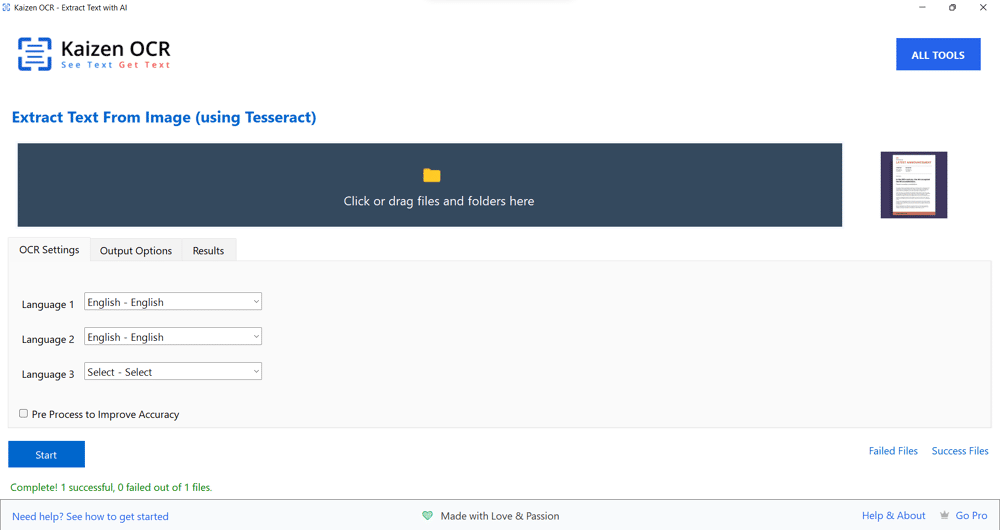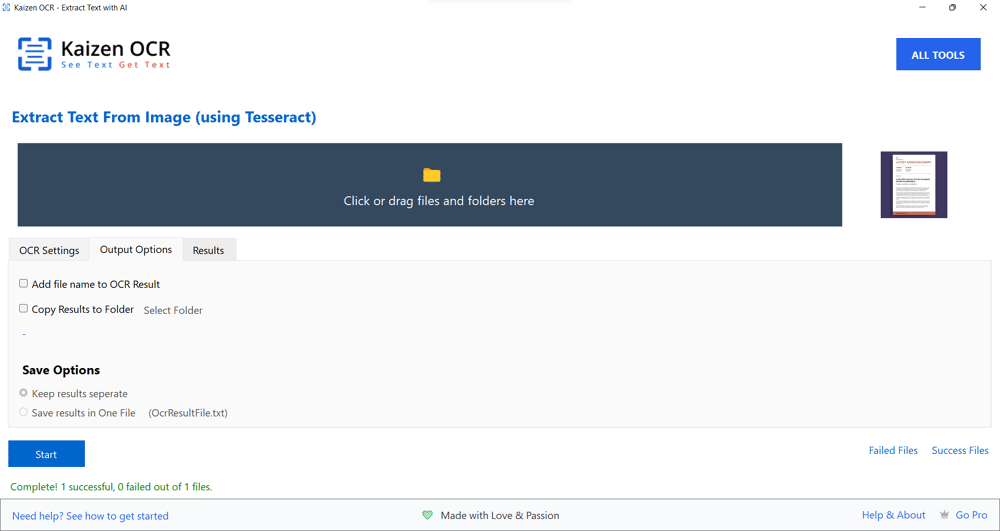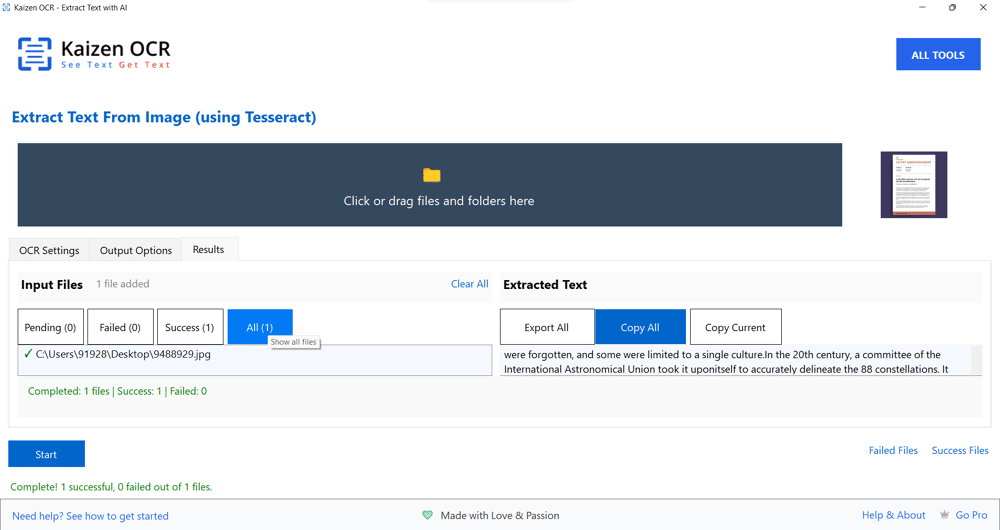Free OCR for Windows – Kaizen OCR
When searching for free OCR for Windows tools, most users face
the same set of frustrations: low accuracy, limited features,
and in some cases, intrusive ads that ruin the experience. For
people looking for reliable text extraction from images or
PDFs, these limitations can be a dealbreaker. That’s where
Kaizen OCR comes in.
Unlike many OCR gratuito tools available online, Kaizen OCR
offers a free version that works offline, meaning your
documents stay safe and private. Built on the powerful
Tesseract engine, it’s designed for speed, simplicity, and
accuracy without forcing users to depend on the internet.
Why Free OCR Often Fails
Most free OCR tools claim to support text recognition, but
they often:
Struggle with accuracy, especially on scanned or low-quality
images
.
Require constant internet access, raising privacy concerns.
Limit the number of documents you can process unless you
upgrade.
Show pop-ups or ads that disrupt workflow.
Kaizen OCR solves these problems by delivering a clean,
offline OCR software experience while still giving users the
option to upgrade to Premium for advanced needs.
Benefits of Kaizen OCR Free Version
If you only need basic English OCR, the free version has
everything you need:
✅ Extract English text from images.
✅ Offline support – no internet required, so your files
remain private.
✅ Lightweight and easy-to-use interface.
This makes it perfect for students, freelancers, and
professionals who only need to handle English documents and
don’t want unnecessary complexity.
Benefits of Kaizen OCR Premium Version
For users who need more than just English recognition, the
Premium version unlocks powerful features:
🌍 Support for 52+ languages (including Chinese, Japanese,
Arabic, French, Spanish, and more).
📑 Higher OCR accuracy even with complex or low-quality scans.
🔒 Works completely offline for privacy and data security.
💳 Flexible pricing – choose between $21/year or a $49
one-time lifetime license.
With these benefits, businesses, researchers, and multilingual
professionals can handle large document processing with
confidence.
Is Kaizen OCR Worth It?
If you’re looking for free OCR for Windows with the
flexibility to upgrade when needed, Kaizen OCR is absolutely
worth it. The free version covers basic needs, while the
Premium plan transforms it into a professional-grade OCR
gratuito solution with support for multiple languages and
maximum accuracy.
👉 Whether you’re a student scanning notes, a professional
handling sensitive data, or a company managing multilingual
documents, Kaizen OCR offers the best balance of free and paid
OCR software on Windows.
Download Kaizen OCR Today
Stop wasting time typing text from images. Whether you’re a
student copying notes, a professional processing documents, or
a researcher handling multilingual sources, Kaizen OCR is the
fastest and most secure way to extract text from images on
Windows.
Start with the Free OCR version if you only need English.
Upgrade to Premium ($21/year or $49 lifetime) for 52+
languages, better accuracy, and maximum productivity.
👉 Take control of your text today.
Download Kaizen OCR
and experience the easiest way to convert image to text.