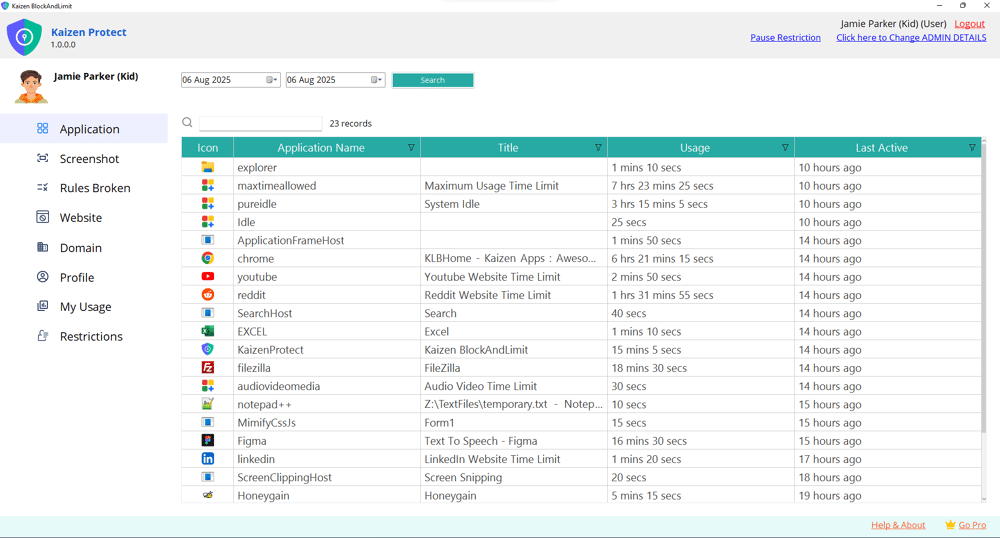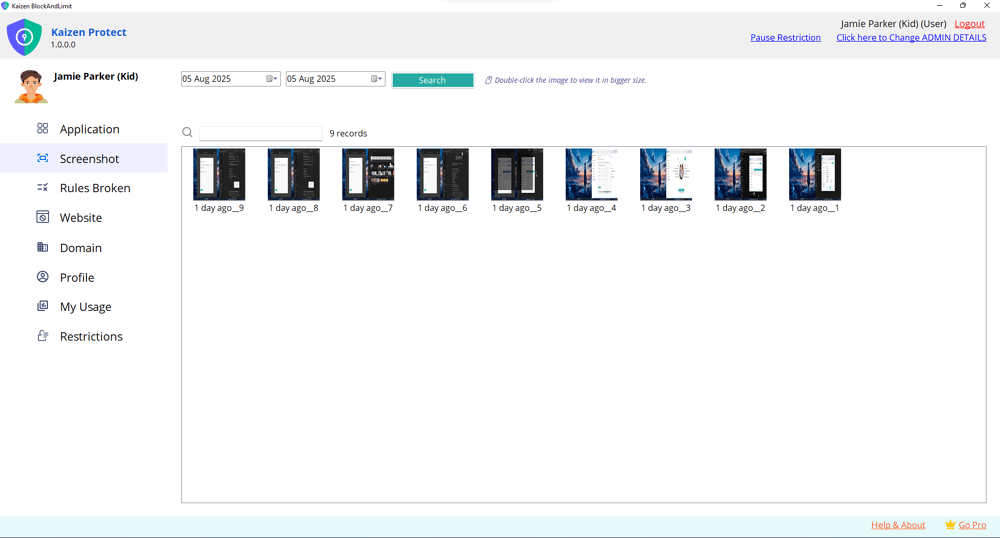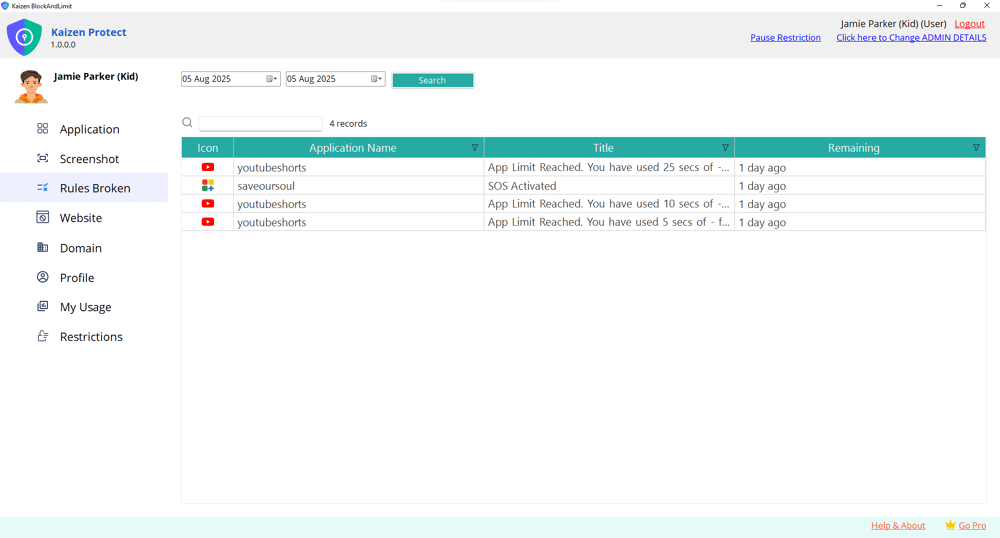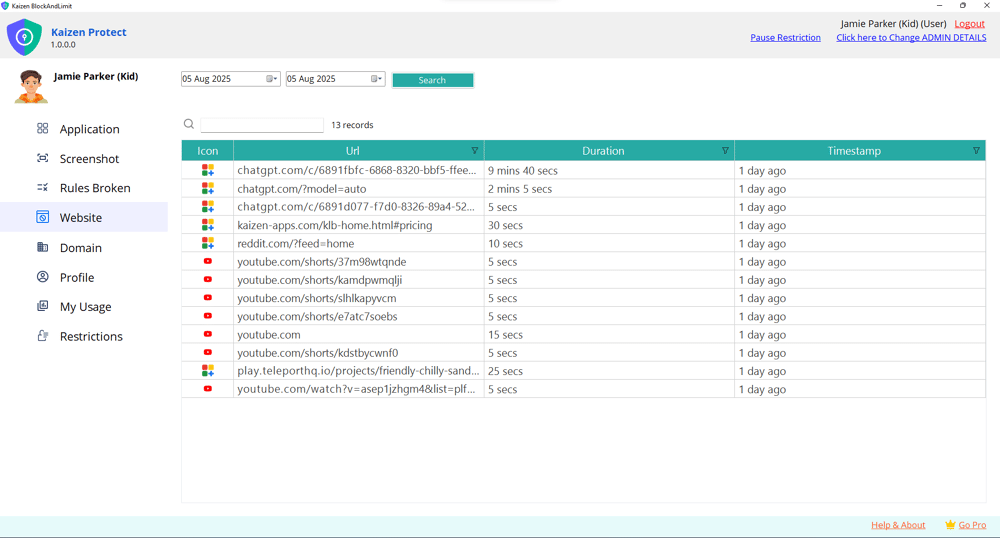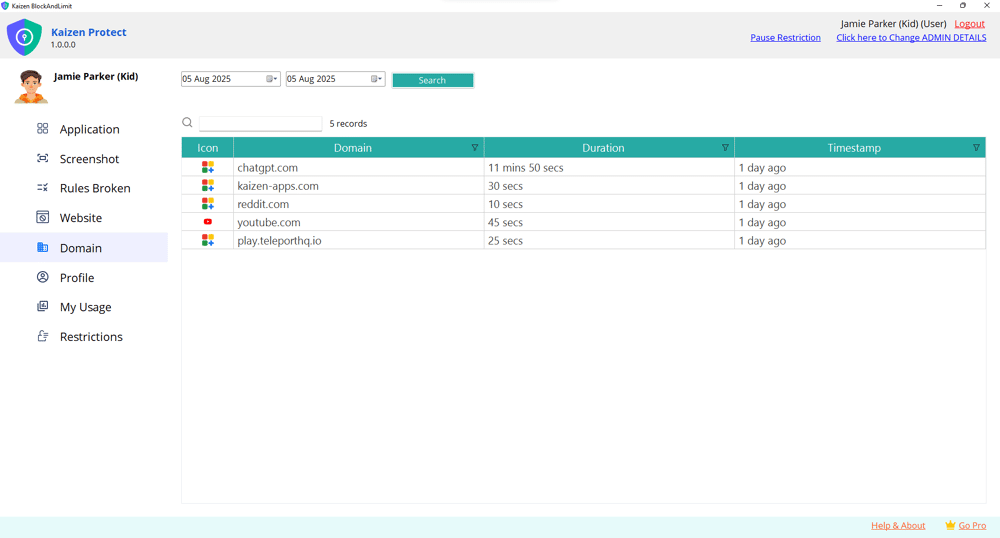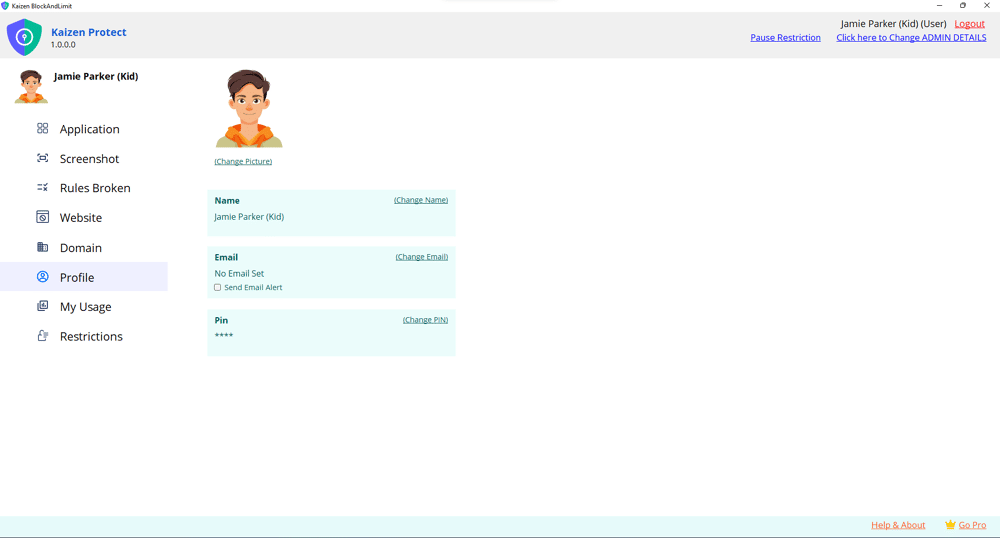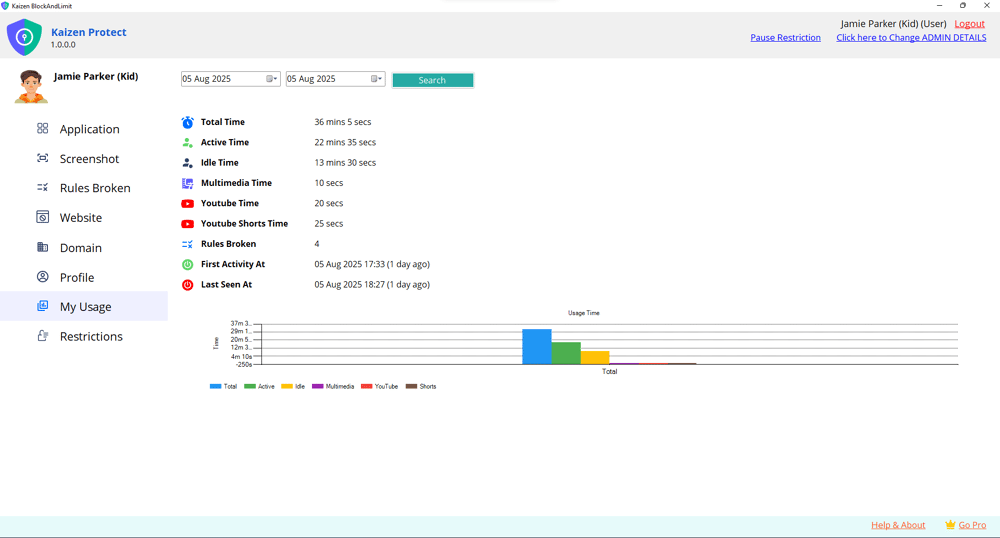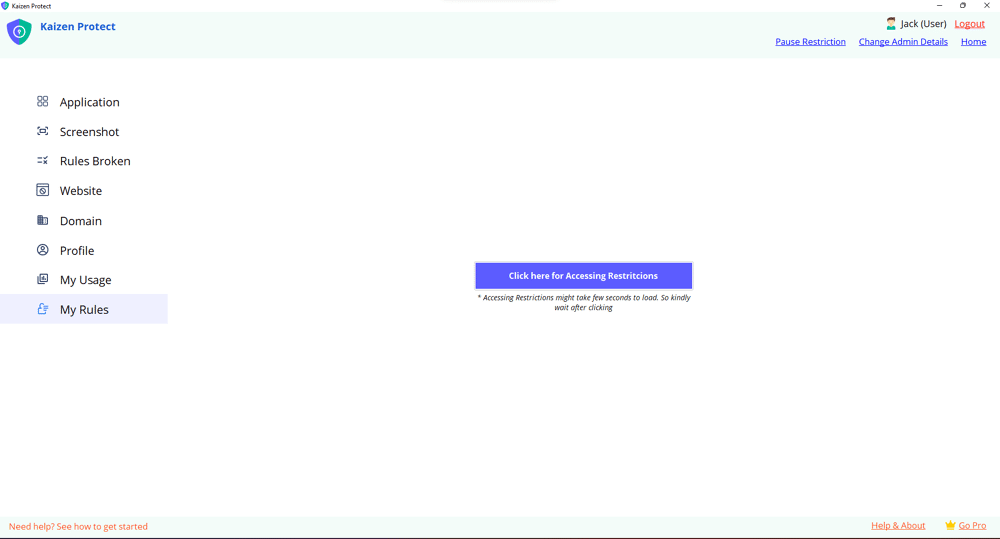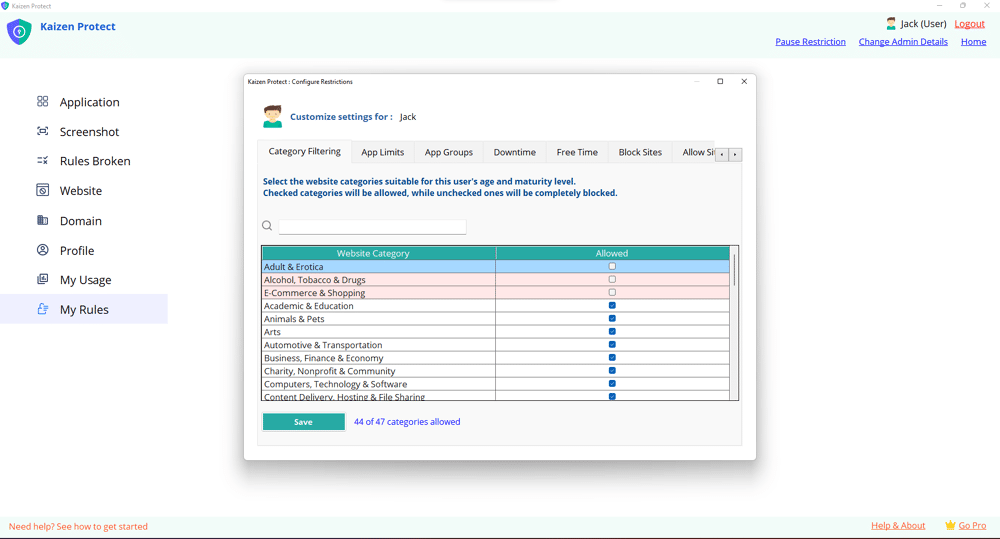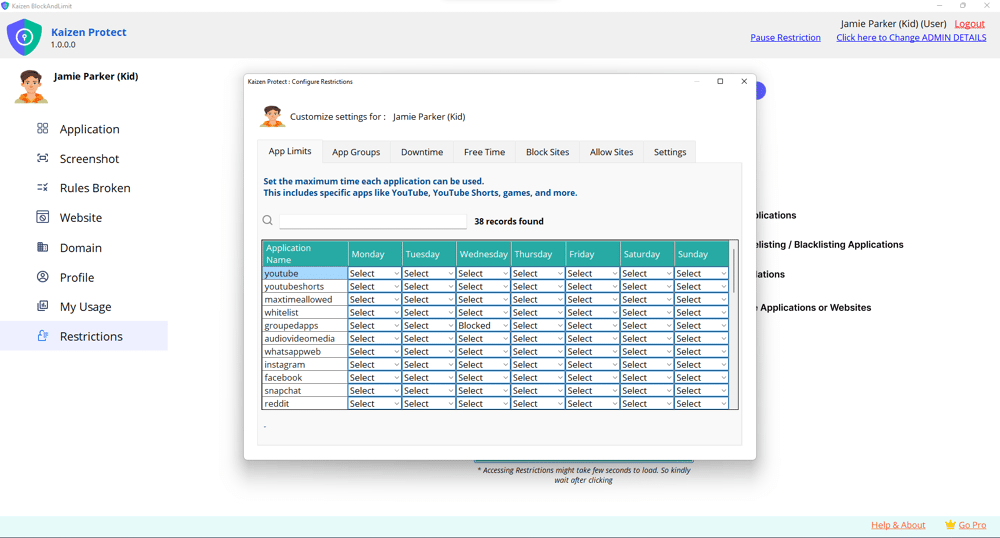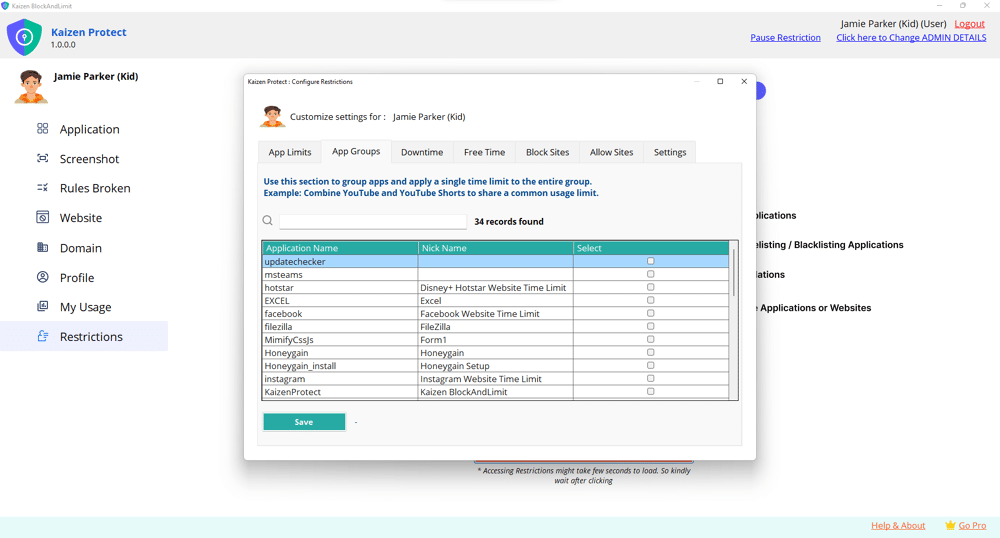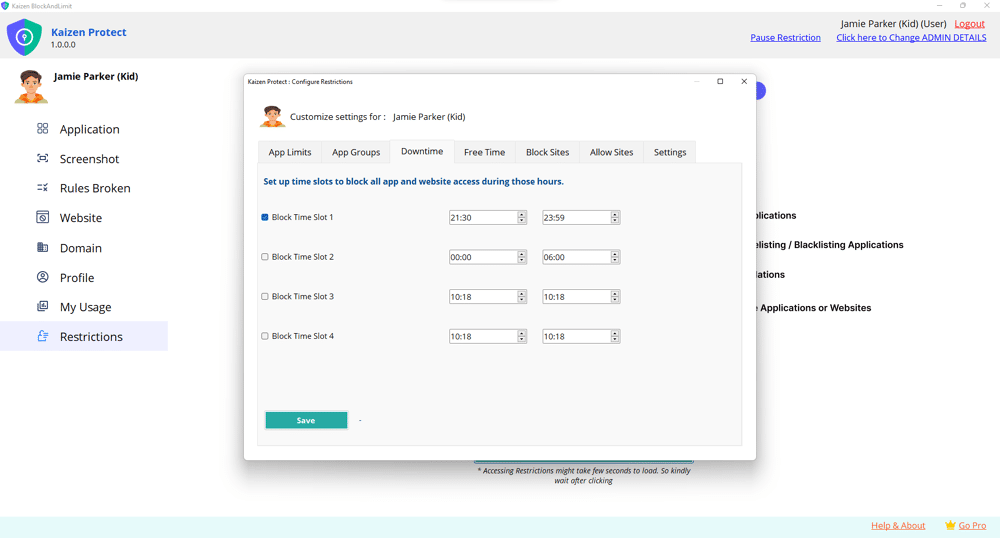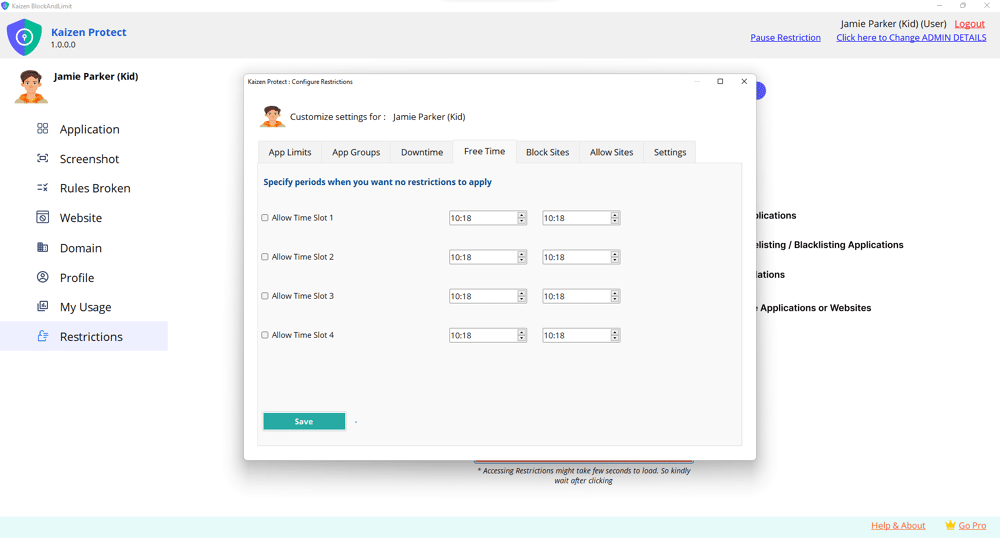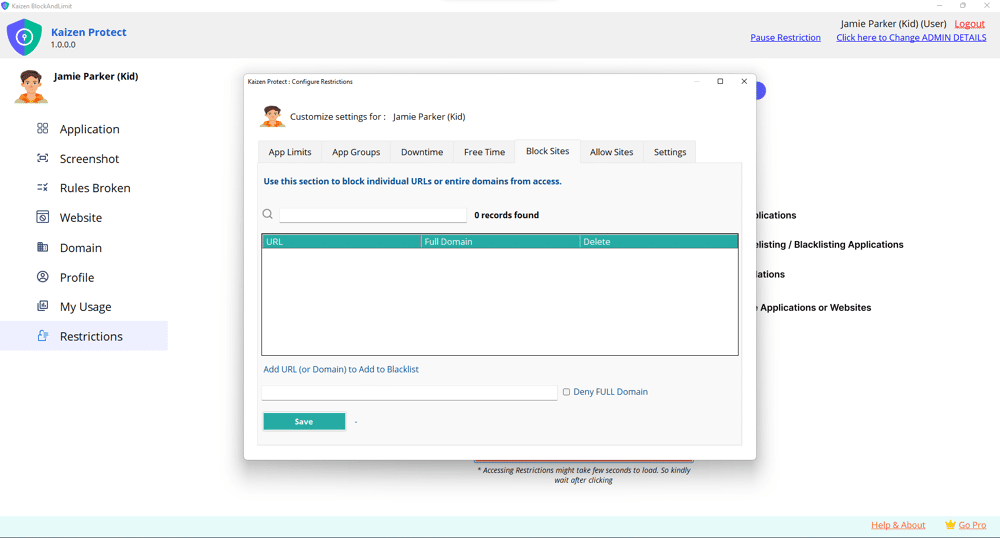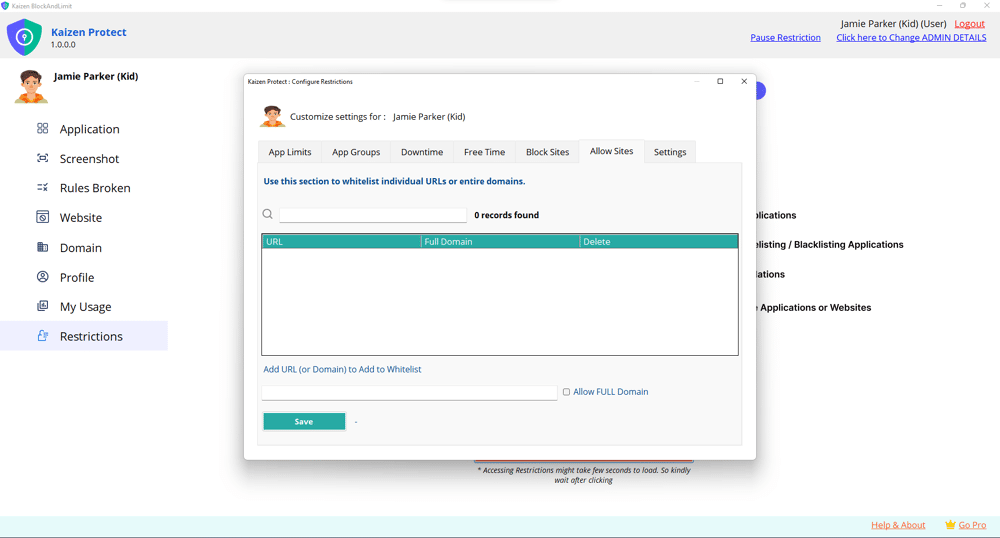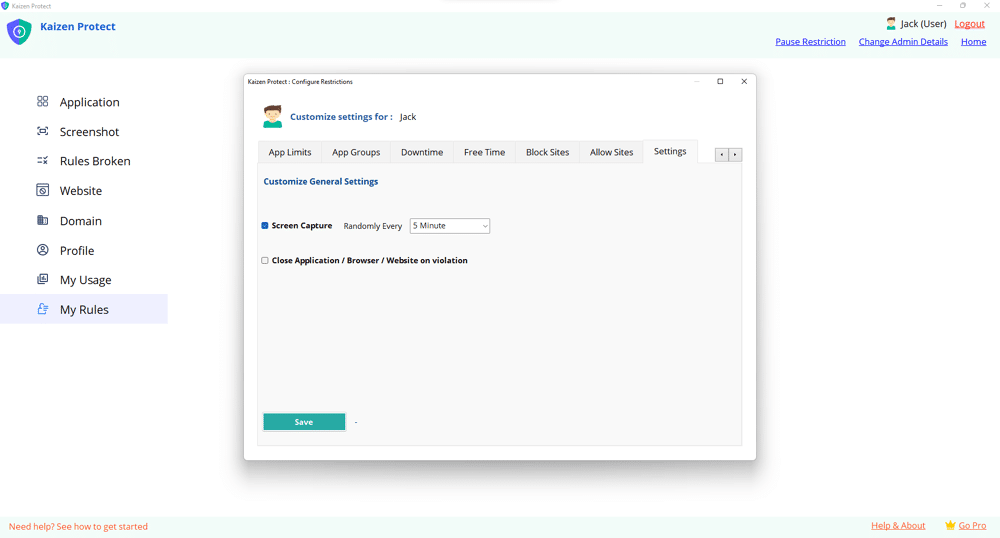How to block a full domain or website
A Step-by-Step GuideQuick Guide
1. Open the Restrictions panel
From the main Kaizen Protect window click Restrictions in the left menu.
Or click the orange Click here for Accessing Restrictions button on the dashboard to open the Configure Restrictions dialog.
2. Open the “Block Sites” tab
In the Configure Restrictions window click the Block Sites tab.
3. Enter the site or domain to block
At the bottom where it says Add URL (Or Domain), type the domain or full URL into that input field.
CHECK the Deny FULL Domain checkbox.
Click Save.
From the main Kaizen Protect window click Restrictions in the left menu.
Or click the orange Click here for Accessing Restrictions button on the dashboard to open the Configure Restrictions dialog.
2. Open the “Block Sites” tab
In the Configure Restrictions window click the Block Sites tab.
3. Enter the site or domain to block
At the bottom where it says Add URL (Or Domain), type the domain or full URL into that input field.
CHECK the Deny FULL Domain checkbox.
Click Save.
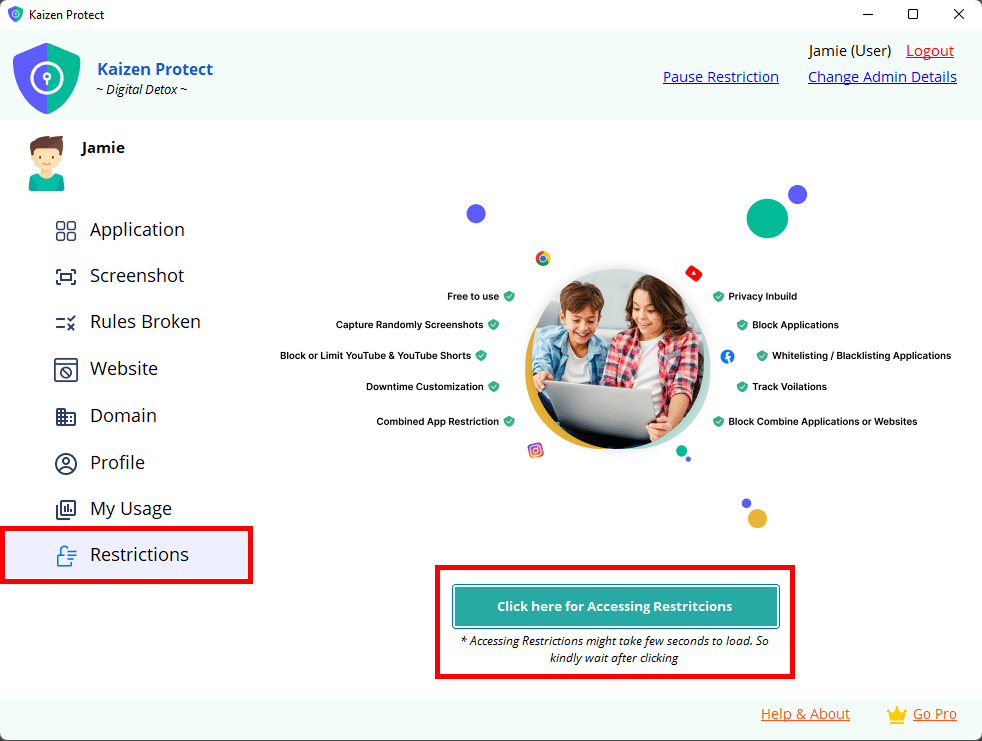
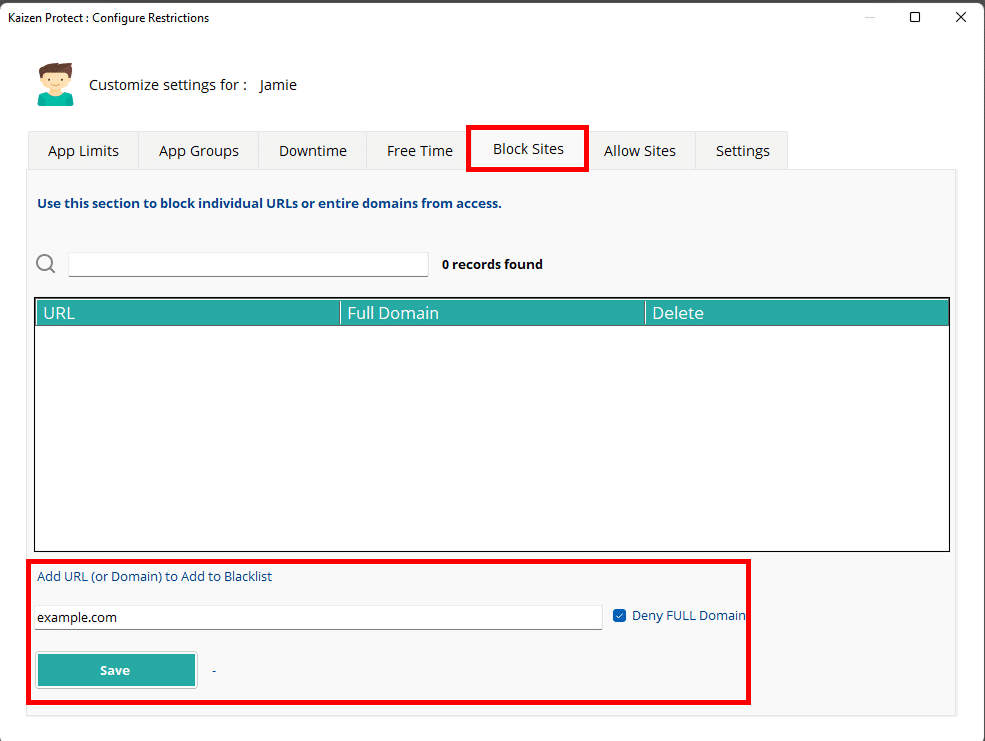
See What Kaizen Protect Looks Like
Preview our interface and features in action—clean, intuitive, and easy to use.Want to unlock the full power of Privacy Protection?
Know More
It’s not just about restrictions—it’s about guiding your child to
make better digital choices.
Try Now
Try Now