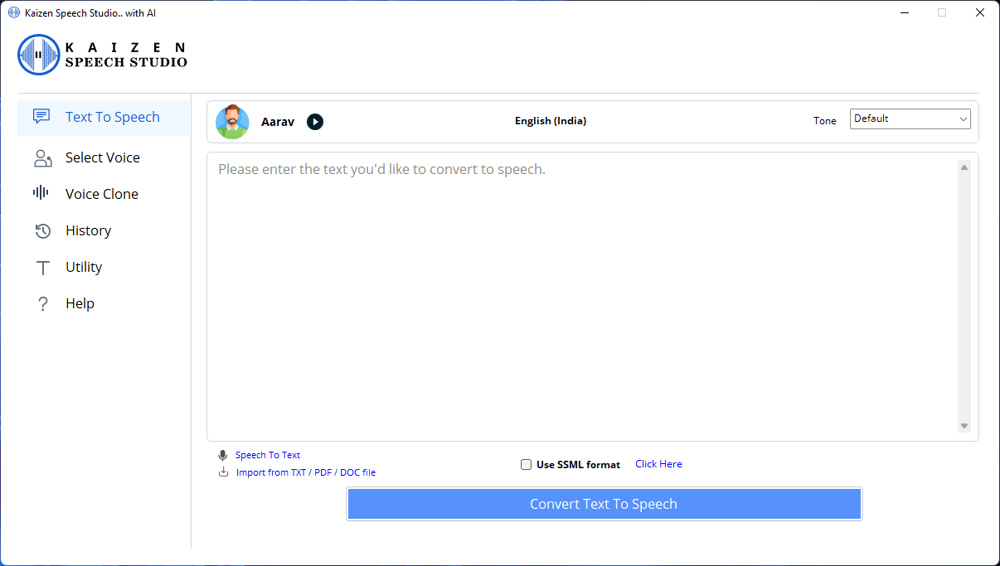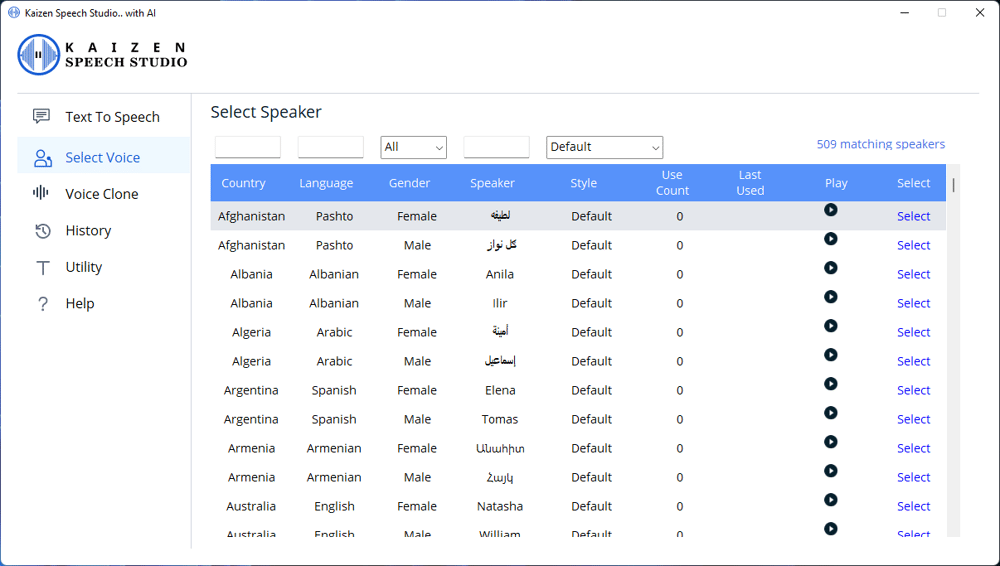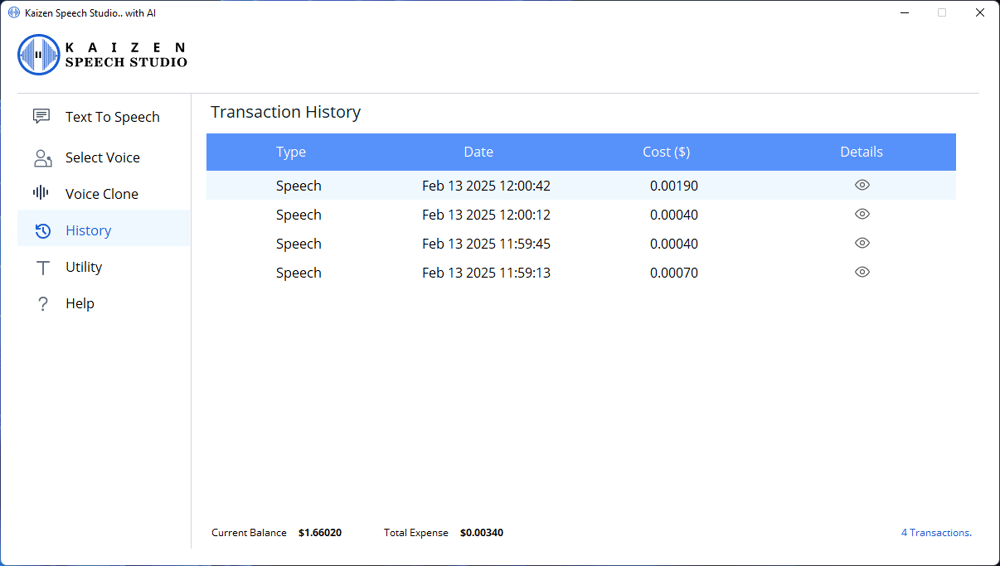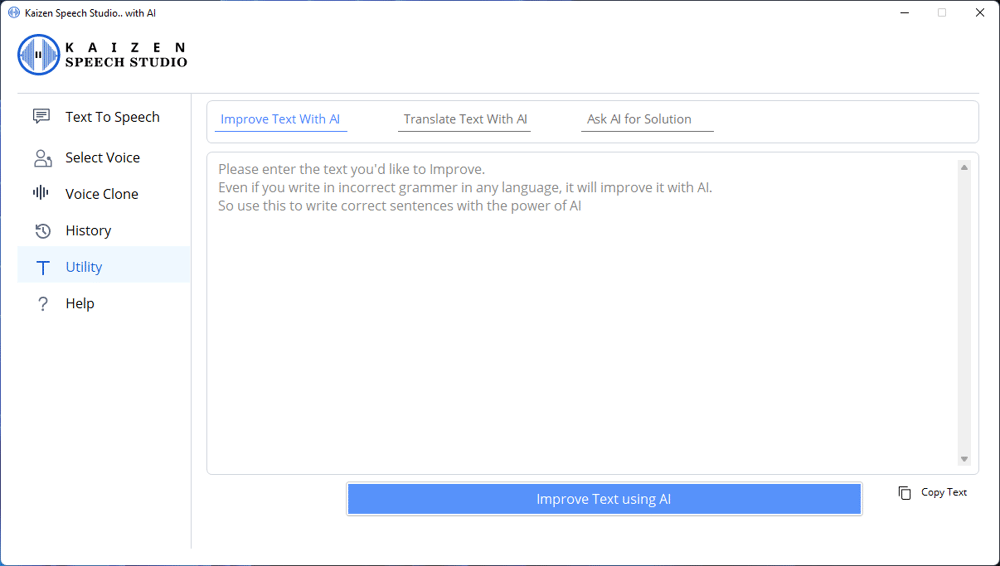How to Launch/Run
Learn how to Run or Launch Kaizen Speech StudioStep 1: Confirm Installation
1. Go to DESKTOP and locate Program Shortcut named Kaizen
Speech Studio
2. If Program Shortcut is not there,
click here to install Kaizen Speech Studio
Step 2: Run
1. After confirming #1 above, you will find Kaizen Speech
Studio shortcut created on the Desktop
2. Double click Shortcut to Launch Kaizen Speech Studio