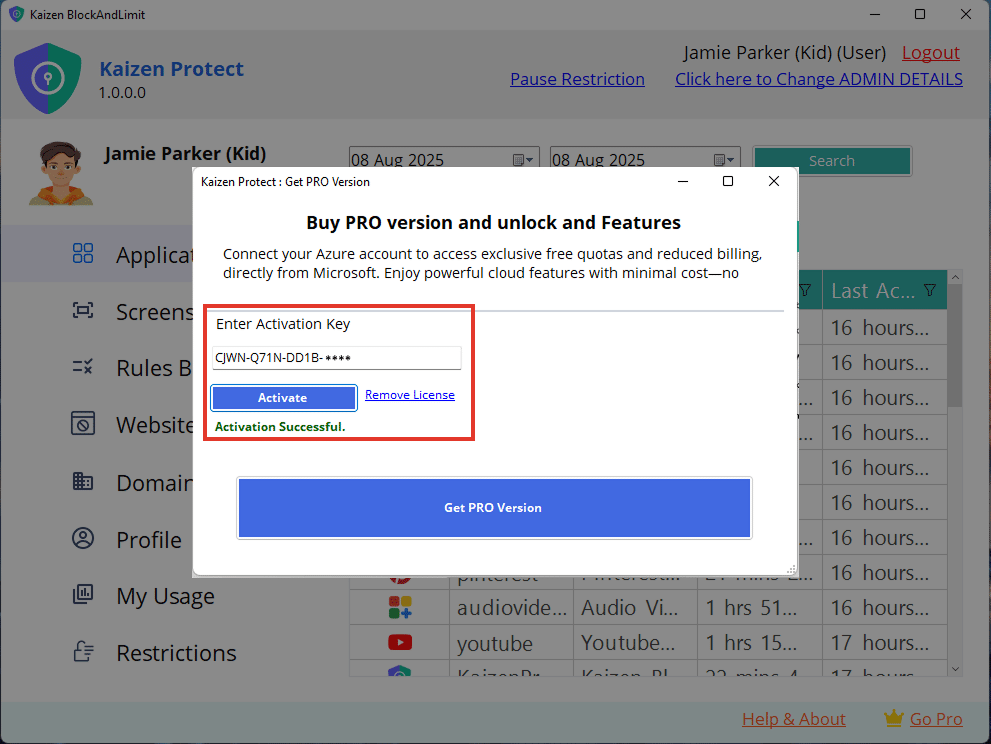How to Activate Kaizen Protect License
A Step-by-Step Guide
Step 1: Check Your Email
After completing your payment, you will receive a license
key on your registered email.
Copy this key – you’ll need it for activation.
Copy this key – you’ll need it for activation.
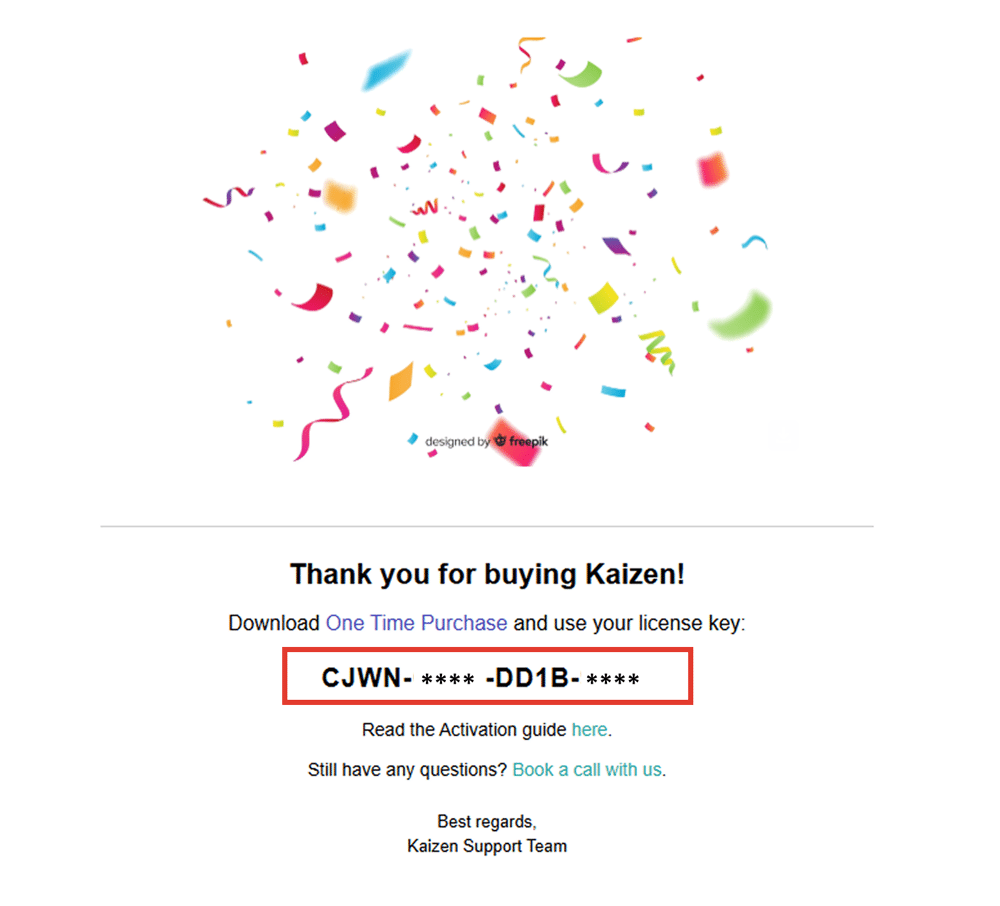
Step 2: Open Kaizen Protect & Click "Go Pro"
Open the Kaizen Protect software.
On the bottom right corner of the window, click on the "Go Pro" button.
On the bottom right corner of the window, click on the "Go Pro" button.
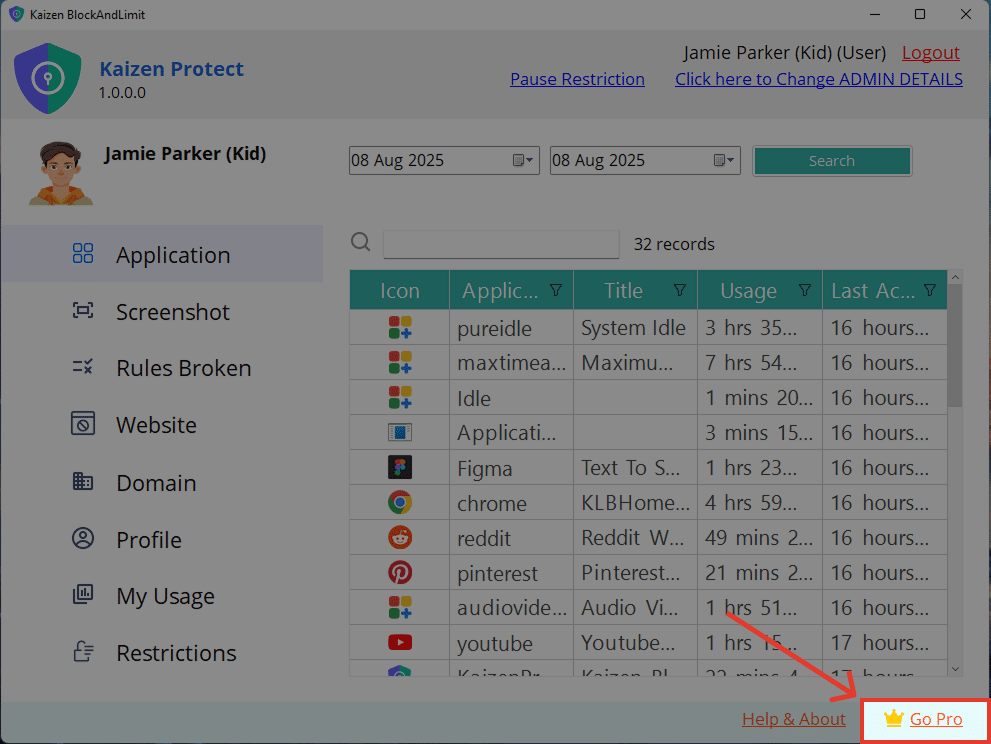
Step 3: Paste the License Key
In the popup window that appears:
Paste the license key you copied into the “Enter Activation Key” field, Click on "Activate" Button.
Paste the license key you copied into the “Enter Activation Key” field, Click on "Activate" Button.
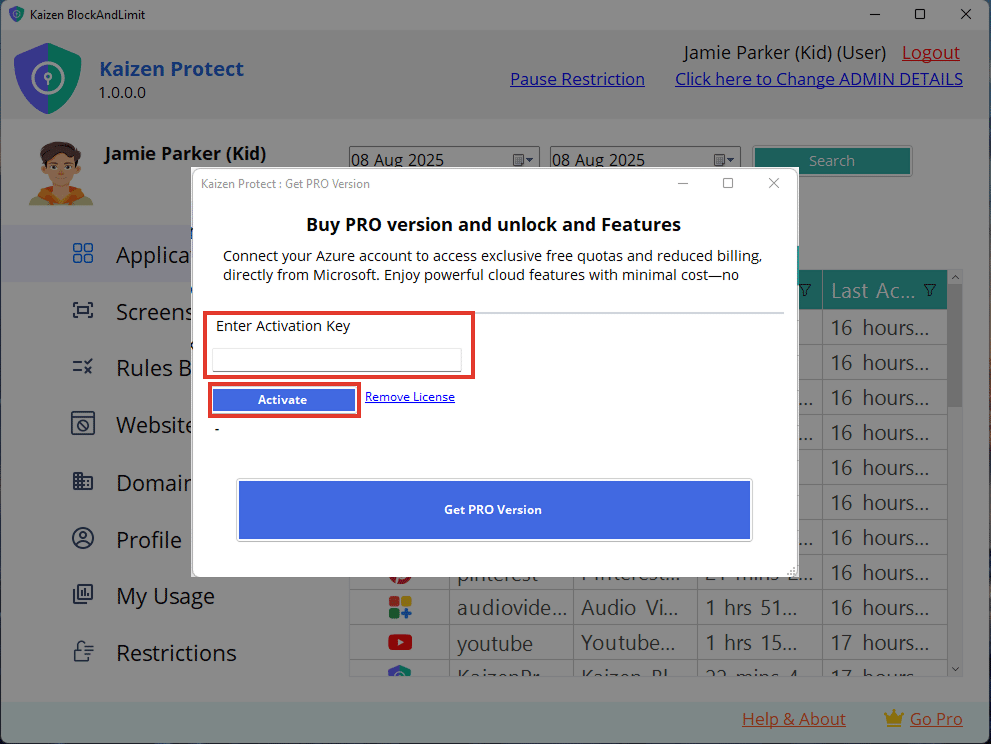
Step 5: Enjoy the PRO Features
You’ve successfully unlocked all premium features of
Kaizen Protect.
Start managing and protecting your digital space better than ever!
Start managing and protecting your digital space better than ever!