Turn your Windows PC into a powerful text recognition machine with Kaizen Windows OCR. Extract and convert text from images, PDFs, and screenshots with fast, accurate, and easy-to-use OCR software for all Windows users.
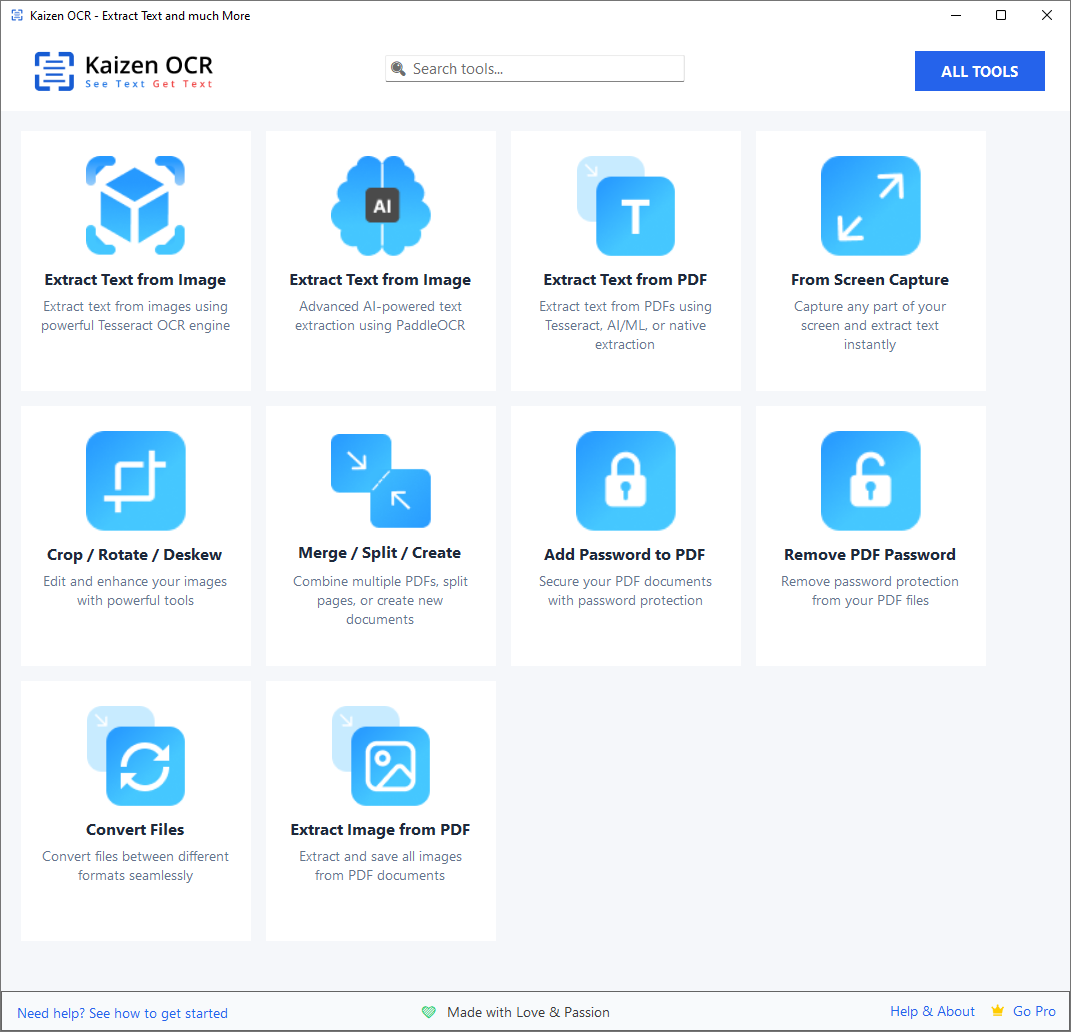
Experience next-level performance with features that truly matter for Windows OCR text extraction.
Supports over 100 global languages, from English to Japanese, making it a truly international OCR tool.
Enhance accuracy with built-in tools like deskewing, rescaling, and noise removal — perfect for tricky scans.
Recognize and combine up to 3 languages in the same text block, ideal for multilingual files.
Runs lightweight and smooth on Windows 10 & 11 — no heavy installs, just quick OCR performance.
Advanced OCR engine for clean, precise extraction from scans, screenshots, and documents.
Choose between Auto, Single Block, Sparse Text, and more — built for flexible text recognition.
See how our OCR stacks up against leading alternatives.
| Features | Kaizen OCR | Other OCR |
|---|---|---|
| Runs Fully Offline | ✓ Yes | ✕ No |
| High Accuracy | ✓ Yes | ✓ Yes |
| Files Stay Local | ✓ Yes | ✕ No |
| Image Processing | ✓ Yes | — |
| Multiple OCR Modes | ✓ Yes | — |
Choose the plan that fits your needs and unlock powerful OCR features.
Perfect for trying out all features
Best value for regular users
One-time purchase, use forever
Download Kaizen OCR free and experience the power of offline OCR with fast, accurate text extraction on Windows.
Quick tutorial: How to use Kaizen OCR – Click Here