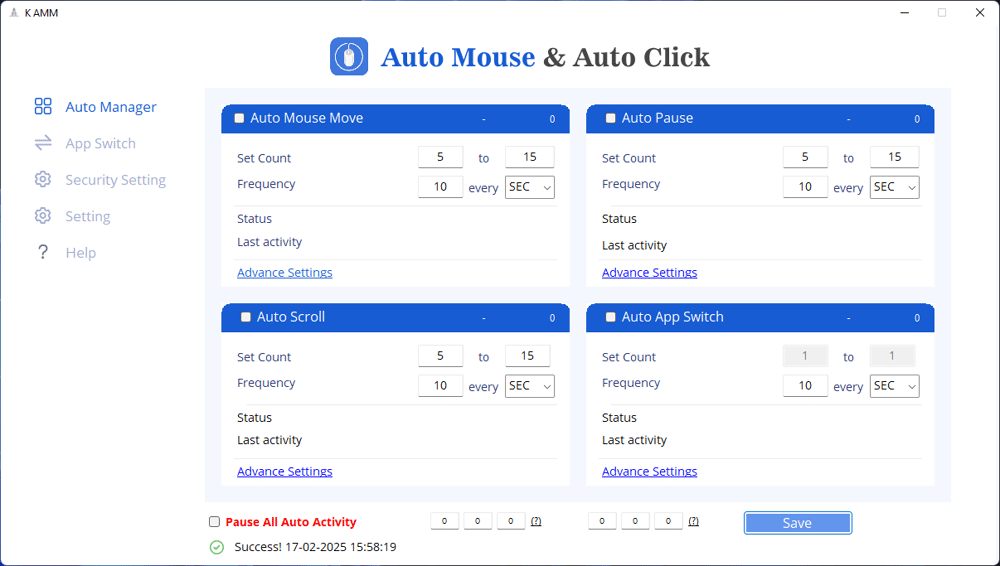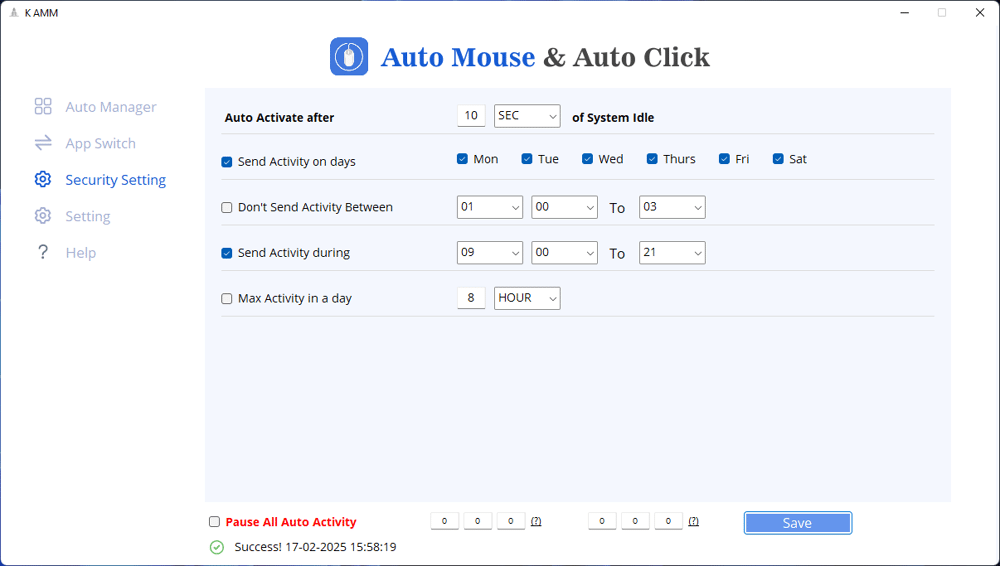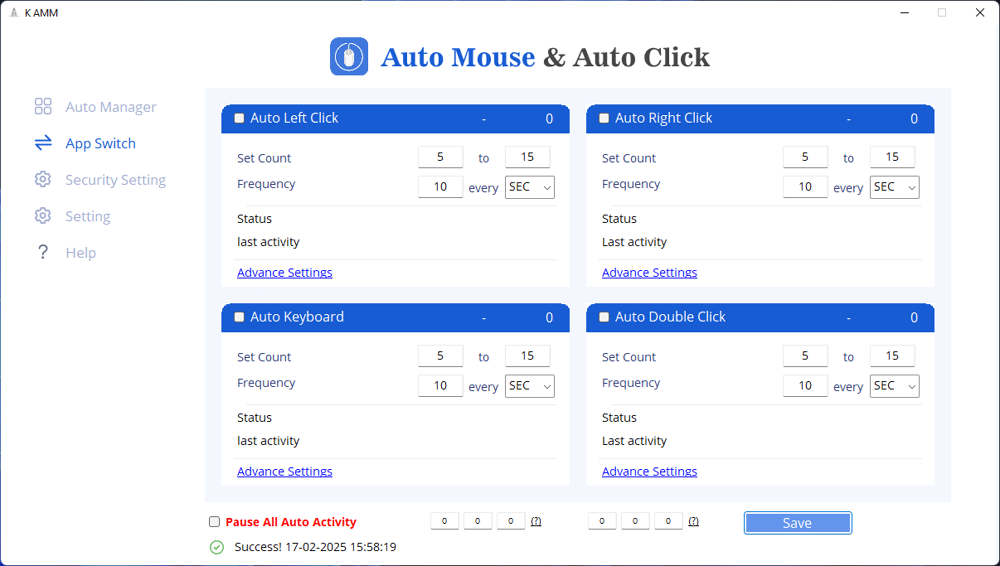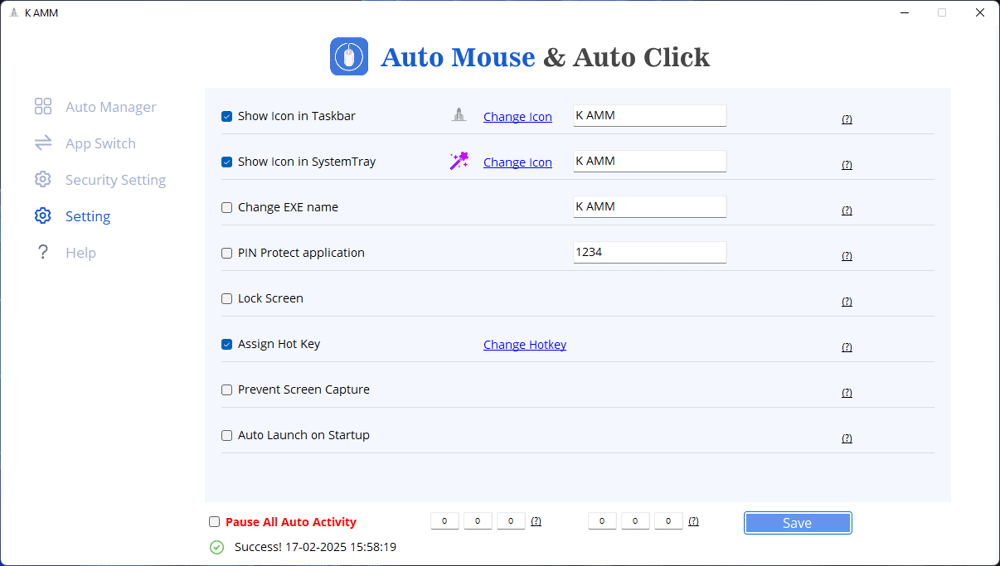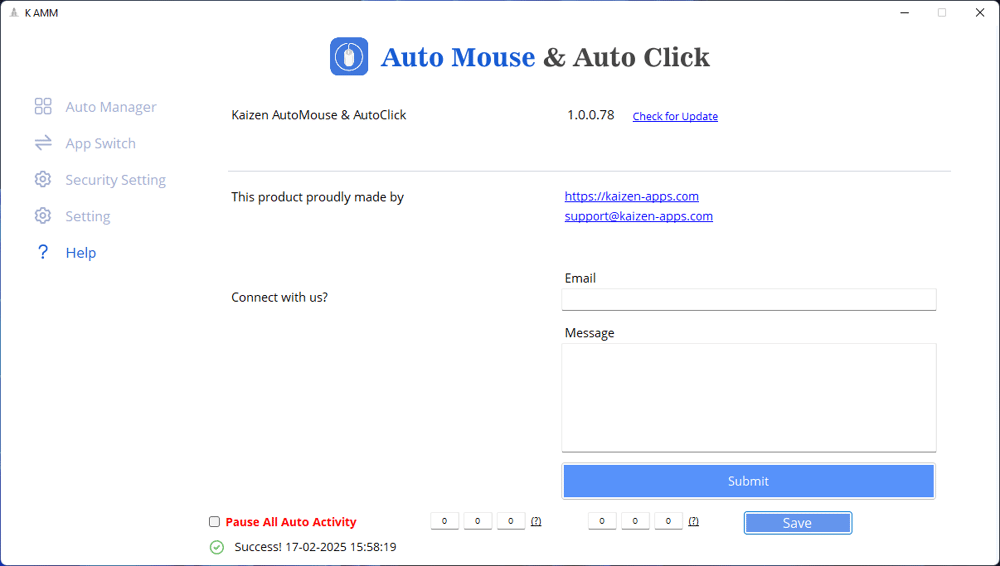Best Mouse Mover and Clicker. Fully Automatic
The only utility you will ever need to stay online. This is no ordinary mouse mover, it is miles ahead of the competition. Download Now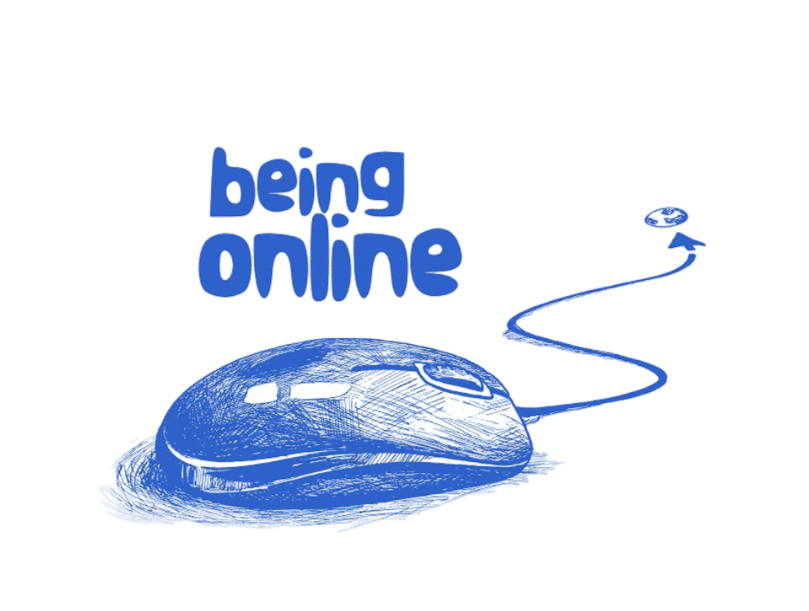
A FREE tool much powerful than PAID tools in the market. Use it to experience it. And this comes with awesome support which is just a mail away.
Kaizen AutoMouse and AutoClick Features
Keep PC Active
Keep your PC active even when you are not. Take some break without any worries.Auto Activate
Automatically starts after a set period inactivity.Mouse Movement
Simulates mouse movement just like you.Left Click
Simulates left click just like you.Right Click
Simulates right click exactly like you.Double Click
Simulates double click the way you do.Switching Application
Automatically switches applications as per your customization simulating a real user.
Browser Tab Change
It even changes tabs in your browser. Surprised but it does,
exactly like you.
Auto Scrolling
It even scrolls pages. Both horizontal and vertical.
Auto Typing
It can even do typing for you when you need a break.
Kaizen AutoMouse and AutoClick Stealth Features
Undetectable
It's undetectable. You cant find it visible on Taskbar, System tray, etc.Fully Random
You can make it so random that no tool can detect and predict it's movement, which makes it every harder to detect.Fully Customizable
Customization is inbuilt. Every feature is customizable to unimaginable depth. Nowhere you can find this sort of flexibility.Taskbar Icon
If you want it to be visible in Taskbar but with it's icon and text changed, you can do that easily.System Tray Icon
You can customize system tray icon and text if you want.Custom EXE Name
If you want, you can even change it's EXE name which makes it even more difficult for detection.PIN Protection
You can protect Kaizen AutoMouse and AutoClick via a PIN so that only you can see it.Lock Screen
This is a feature you will fall in love with. It locks screen when someone else takes control of your system.Anti Screen Capture
No tool can take screen shot of Kaizen AutoMouse and AutoClick. Stealth is it's next nature.Auto Pause
To make it even more random and unpredictable and undetectable, this is a feature which kicks in automatically.Invisible Mode
When it starts, it can be fully hidden. Only to be found via HOTKEY which you only know.Kaizen AutoMouse and AutoClick Advanced Features
Assign Hotkey
You can set HOTKEY to activate features you want.Auto Launch on Startup
It launches itself during start so you don't forget it to run.Customize Days
If you want this tool to send activity only on days say Monday to Friday, you can do this very easily.Customize Activity Time
Not only days, even activity time you can customize. So you need not worry as many tools even send activity during late night or early morning hours.Customize No Activity Time
It even given you control of the time when this tool shouldn't send activity say during lunch time.Max Activity Time
It even gives you the flexibility to set max activity time you want to generate. If you don't want more than 4 hours, this tool can be customized that way.Kaizen AutoMouse and AutoClick takes customization to the NEXT LEVEL
Customize Mouse Movement
You can customize mouse movement where you want. Full screen, avoid taskbar, center of screen. near current location, etc.Customize Left Click
Customize how you want left click to happen. You can even set a limit to the number of times it should left click.Customize Right Click
Customize how you want right click to happen. You can even set a limit to the number of times it should right click.Customize Double Click
Just like left click and right click, you can customize double click too.Customize Scroll
Full customization for horizontal and vertical scrolling.Customize Application Switch
This feature is way too useful. You control what to switch and how frequently it should switch. This is a feature out of dreams.Customize Browser Tab Changes
You can even customize browser tab changes. It can even select a random tab in your browser when needed.
Why we made this tool? Isn't this encouraging employees to
cheat?
We have read multiple times how annoying time tracking by
employers can become. Even a 15 min break after a tiring work
has become difficult. So to solve this problem, we made a tool
for this side of the universe.
Moreover, no stay online software can protect you if your work
is not upto mark. This tool helps you to take small breaks and
can't protect you if you are not doing your work deligently.
How It’s Work
Just 3 Steps to start using Kaizen Speech StudioDownload
Install
Run
Pricing
$0/month
$0 yearly
Frequently Asked Questions
What is this Auto Activity Utility?
This is used to mimic human like activities on computer.
This can be used for auto and random mouse movements, right
clicks, left clicks, double clicks, keyboard input,
switching applications, switching browser tabs and so on.
Can anybody else use this Auto Activity Uitlity apart from Freelancers, employess, etc?
This Utility has many use cases. Infact if you explore it
you will find that it is fully customizable and can be used
for many scenarios. For example, if you just want to click
on your computer every 1 second, this can be used for. Or
for example you simply want to keep your computer awake, and
so on.
What about screenshots taken by Time Tracking Softwares?
This Utility has features which changes applications, does
scrolling, does mouse movements, clicks, etc. So even if
screenshots are taken, it will be different every time. So
no worries on this front too. If you need help on
configuring it correctly, just reach out to support.
Why are you so confident about this Utility?
This Utility is made by someone who knows this space and has
been a TOP RATED developer on multiple platforms. So we know
what is tracked and what not. But again, you should use this
to take genuine breaks but never misuse it because in any
case you have to deliver your work with the desired quality
standards.
Kaizen AutoMouse and AutoClick Use Cases
Freelancers who need a break for few minutes without getting
impacted on their billing
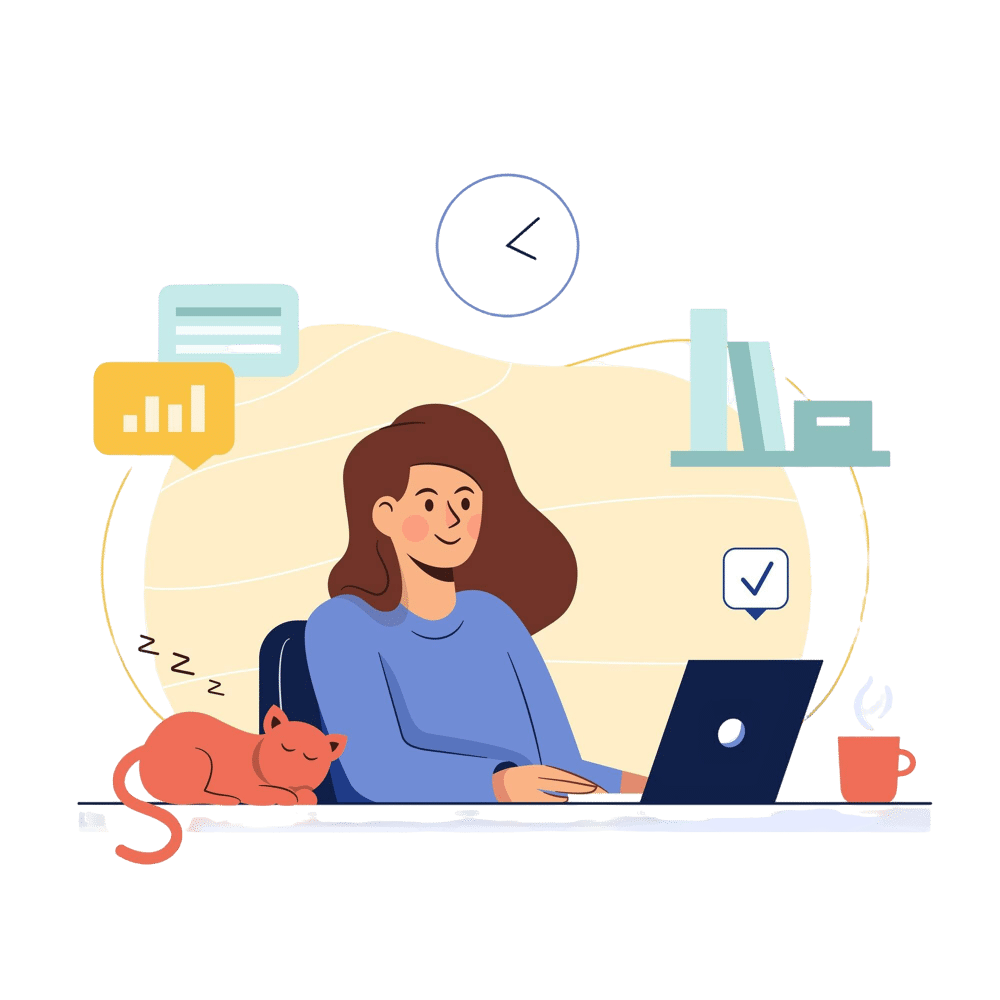
Freelancers
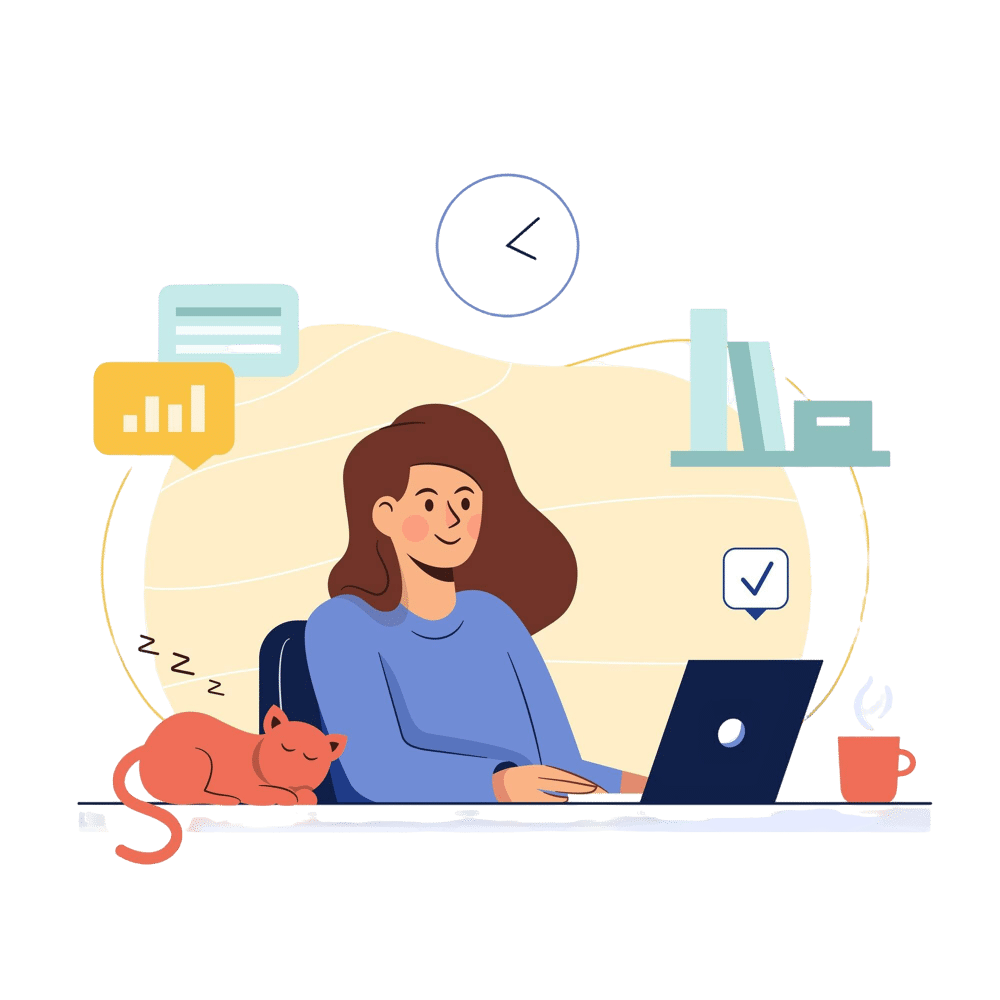
Employees who want to get a break for few minutes without
worrying about time tracking softwares installed on their
machine.
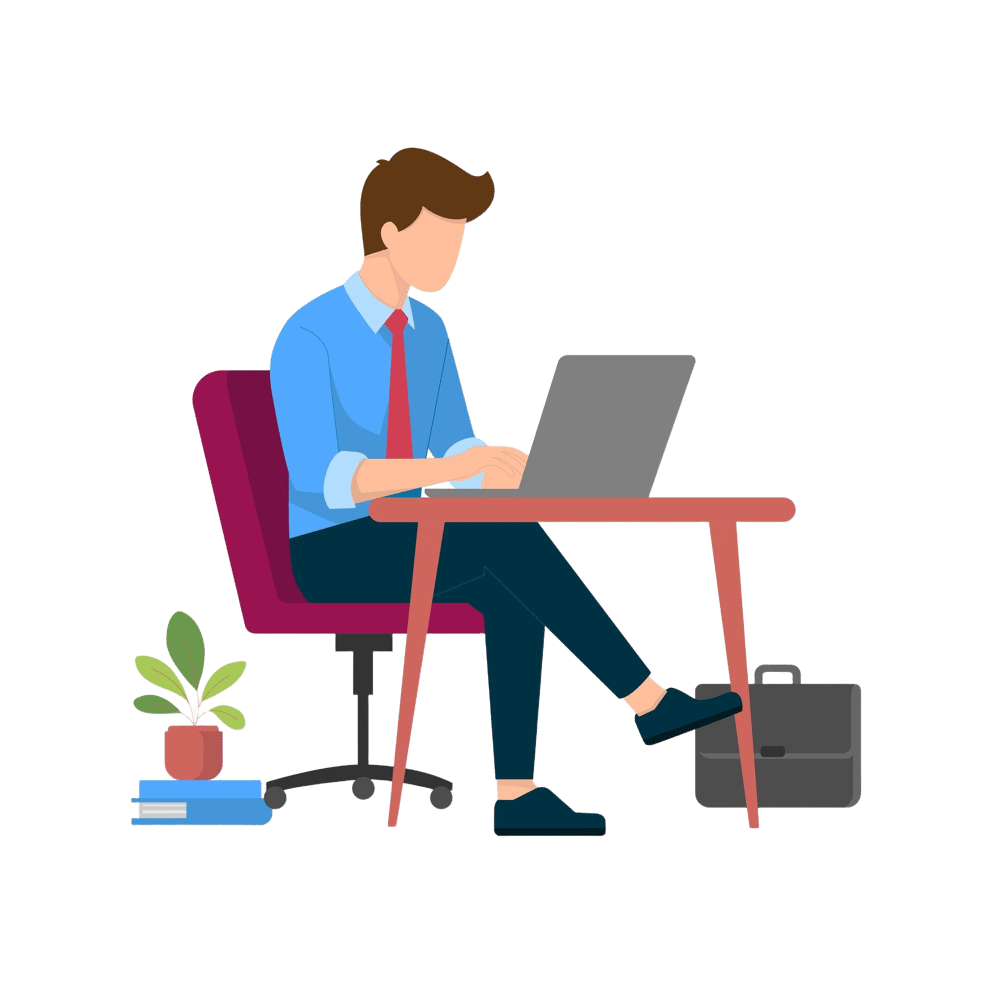
Employees
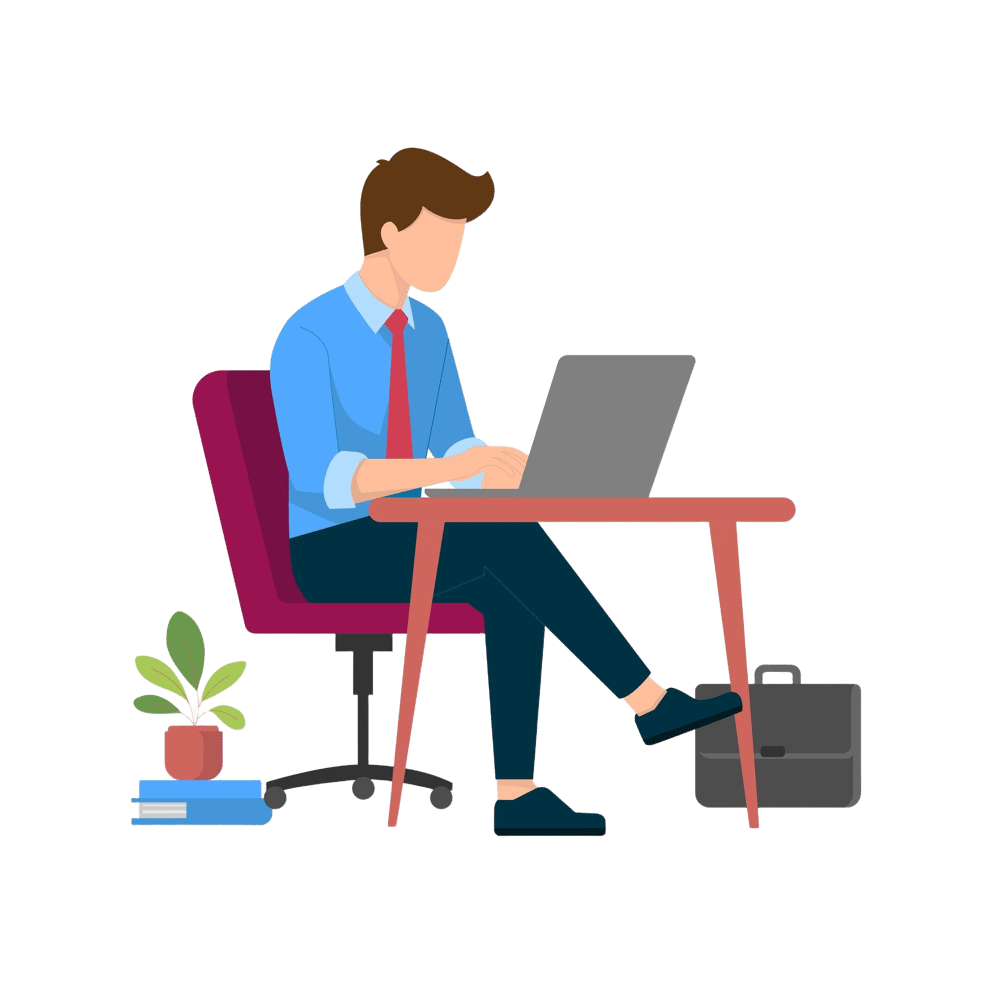
Worried about system restart when an important update is
underway. Use this tool and relax.
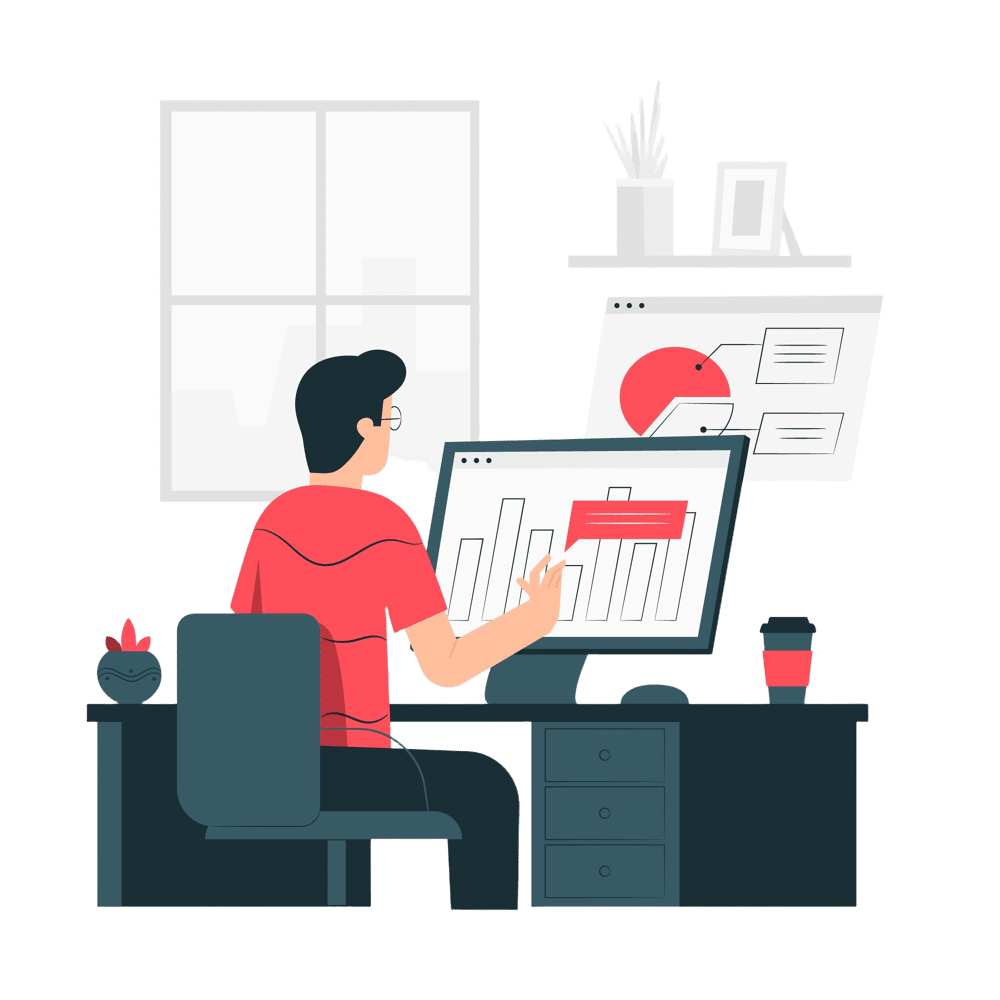
System Admin
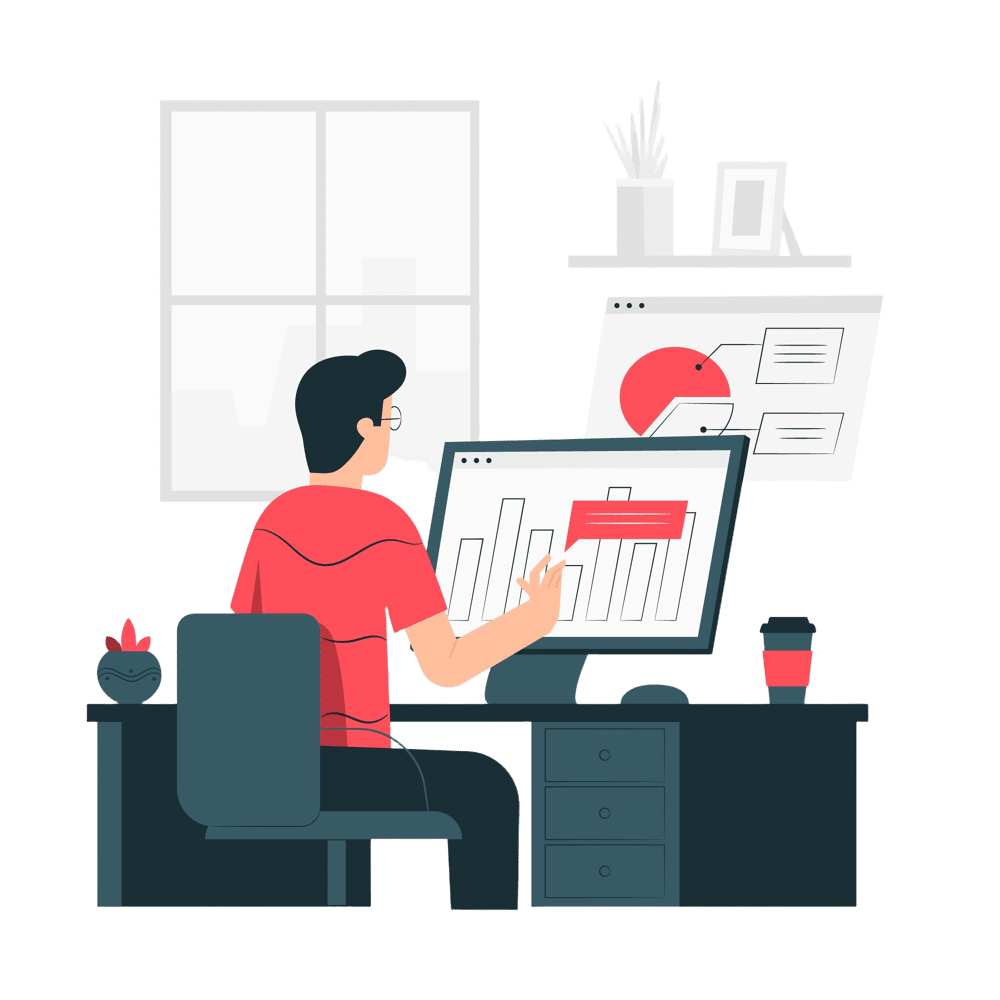
Before you go see screenshots
-
Sub-menu Item
-
Sub-menu Item
-
Sub-menu Item