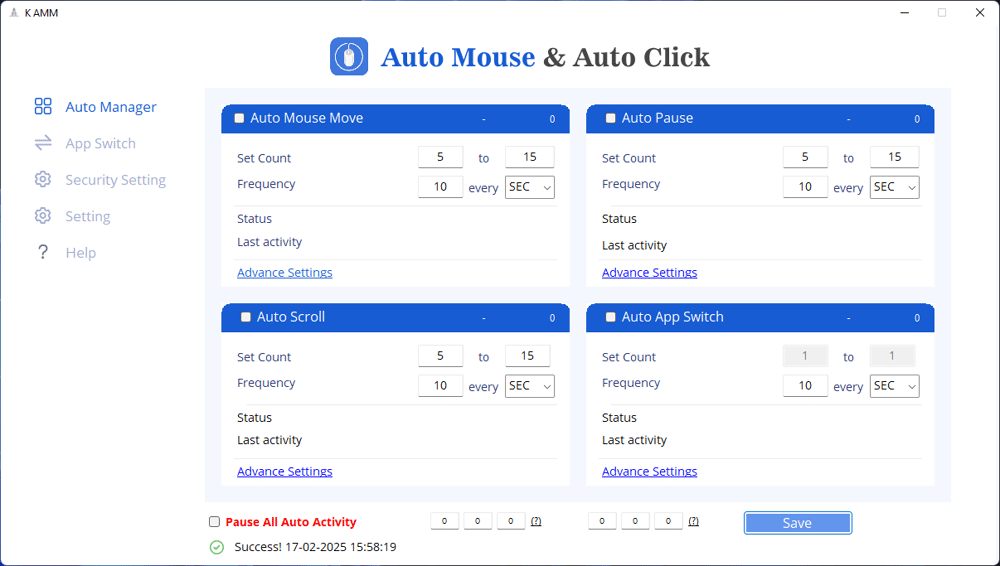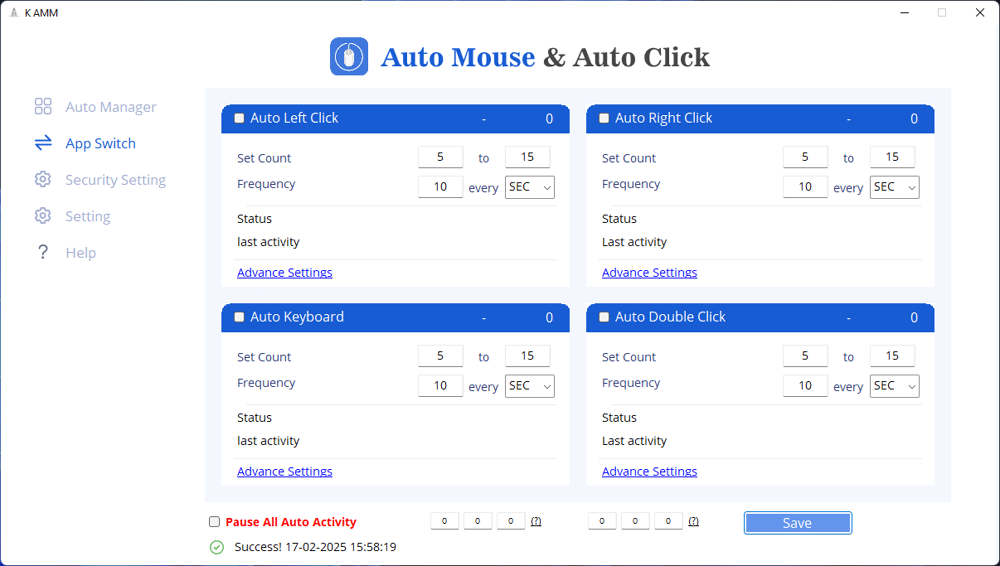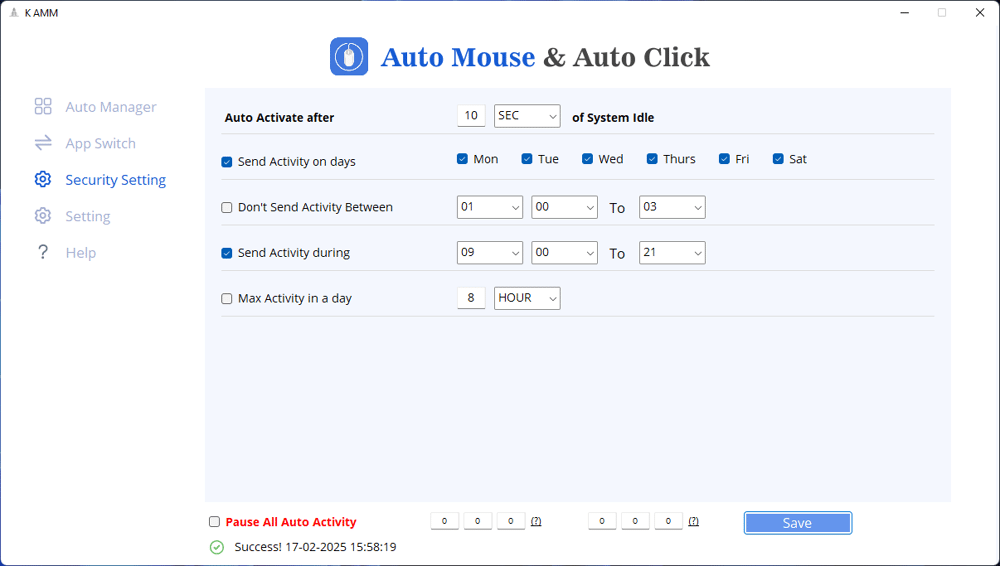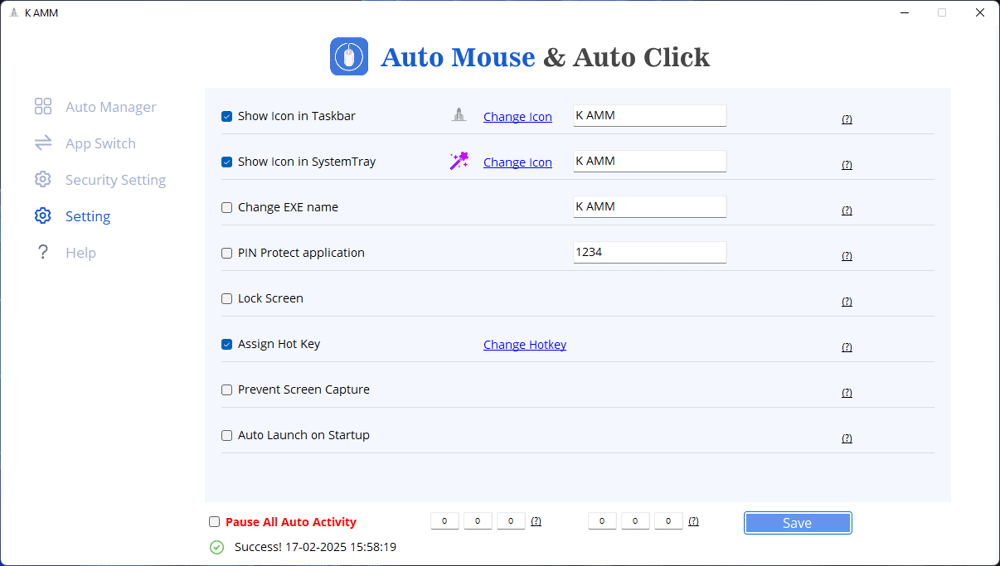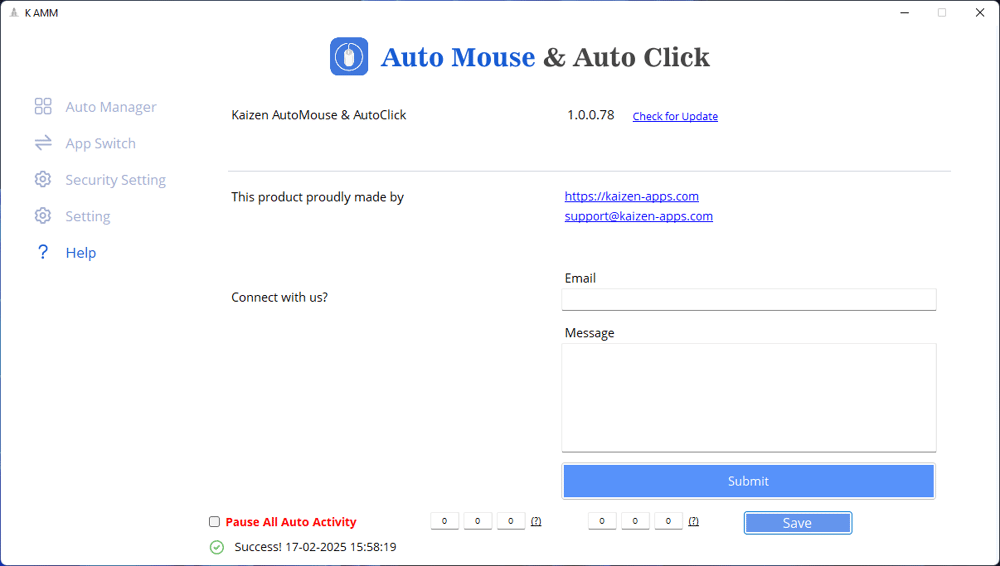Advanced Features
Customize No Activity Time
Go Back
The "Customize No Activity Time" feature provides users with
the ability to define periods during which the tool will
remain inactive.
This is particularly useful for scheduled breaks, such as lunch hours, or during periods when the user is not present or actively working.
This is particularly useful for scheduled breaks, such as lunch hours, or during periods when the user is not present or actively working.